Quasar is an innovative decentralized appchain that revolutionizes Interchain asset management. With its robust capabilities, Quasar not only supports fungible tokens but also offers the flexibility to handle diverse assets like non-fungible tokens, digital certificates, and authentication codes. The platform empowers users with comprehensive management functionalities, including saving, co-managing, crowdsourcing, crowdlending, and efficient deployment of liquidity and capital across multiple independent blockchains. Quasar ensures transparency, security, and governance, providing a versatile platform to build customizable asset management containers (vaults) tailored to meet various objectives. Experience a new era of asset management with Quasar, where possibilities are endless.
The $QSR token plays multiple essential roles within the Quasar ecosystem. It supports the Proof-of-Stake (PoS) consensus mechanism, acts as a means of payment for transaction fees on the Quasar chain (with rewards going to validators), enables the creation of vaults through staking with network validators, and facilitates governance at both the chain level and Q-Treasury. This includes voting on protocol upgrades, adjusting base transaction fees, setting swap fees, and determining which vaults should receive incentives. The $QSR token is at the core of Quasar, empowering participants to actively participate in shaping the network's direction and functioning.
If you want to stake your $QSR with Forbole and earn some staking rewards, here is a detailed guide to walk you through the process:
IBC Transfer $OSMO to Quasar
It is requested by the foundation that Quasar does not receive $QSR as a fee; therefore, users have to send $OSMO to the Quasar chain as a gas fee.
-
On Keplr, click the top left-hand corner and choose [Settings], then select [Advanced] and activate Developer Mode.
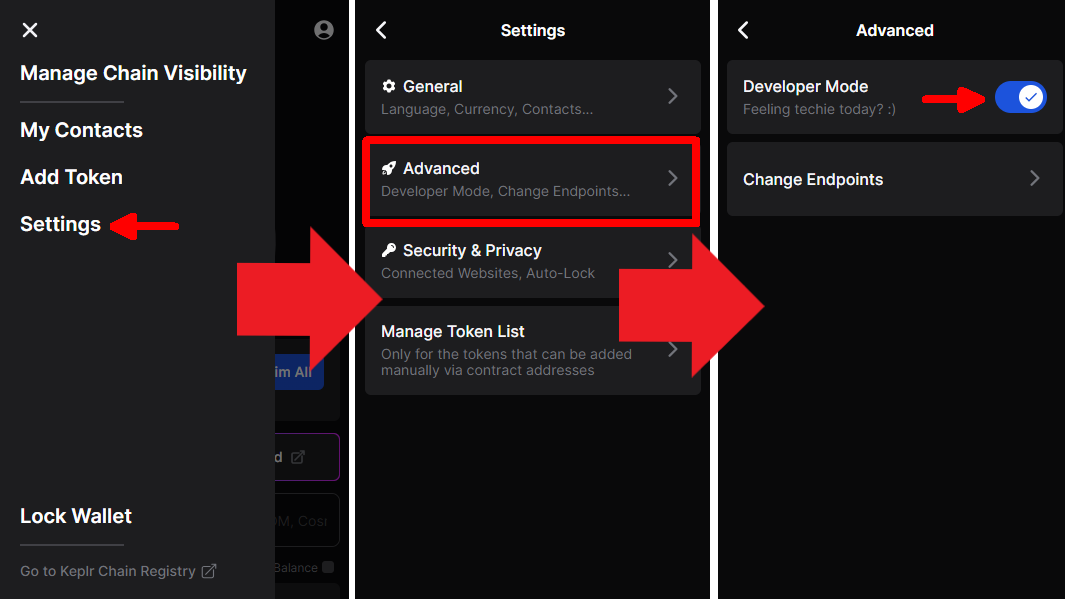
-
When the developer mode is on, there will be an IBC Transfer option available. Click [Transfer] to continue.
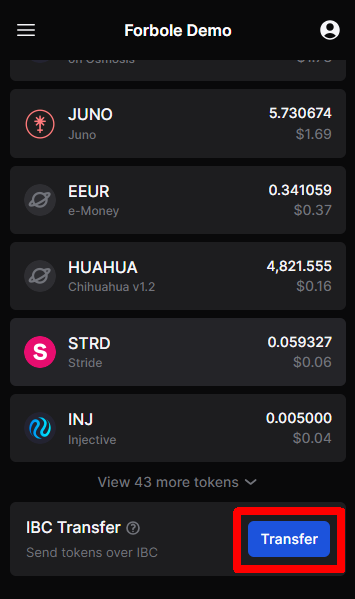
-
On Select Asset, click [OSMO].
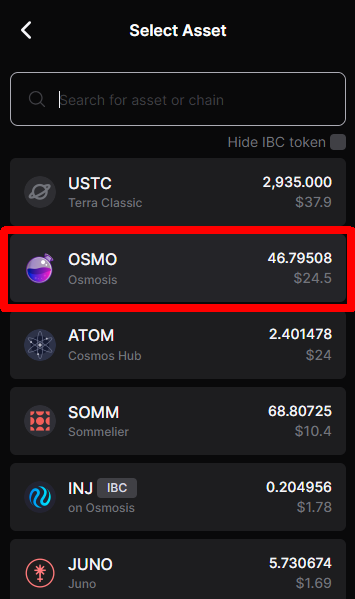
-
On Destination Chain, click [New IBC Transfer Channel].
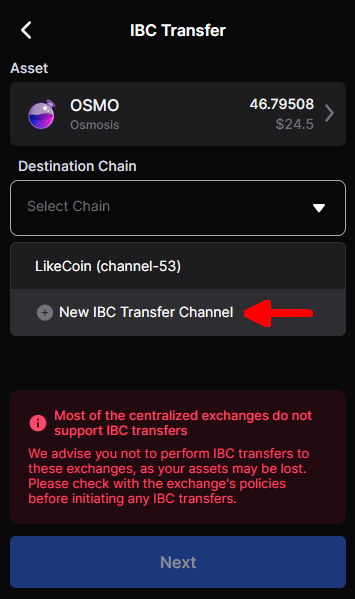
-
Select [Quasar].
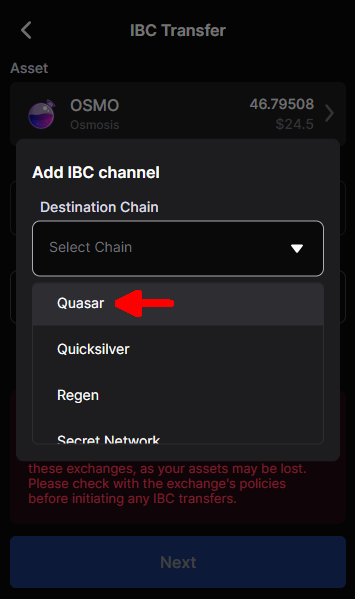
-
For Source Channel ID, enter "channel-688" and [Save].
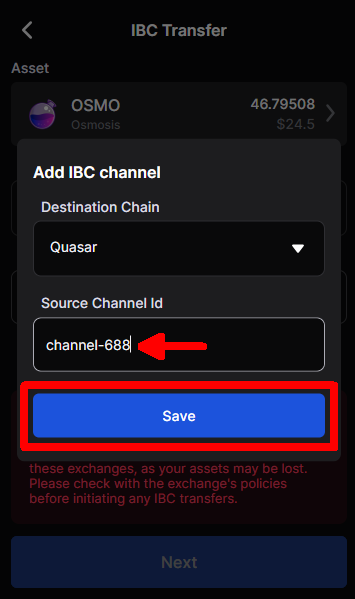
-
Select the newly added Quasar (channel-688), enter your Quasar Wallet Address, and then click [Next].
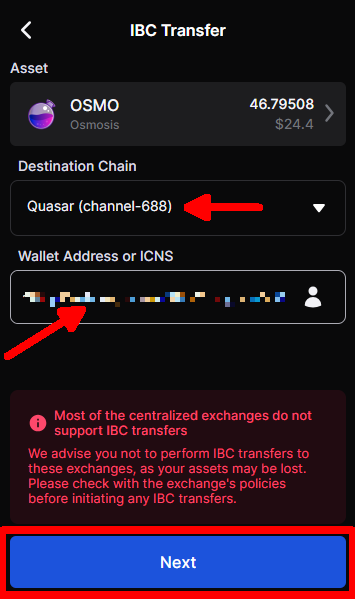
-
Input the amount of $OSMO gas fee to be sent and click [Next].
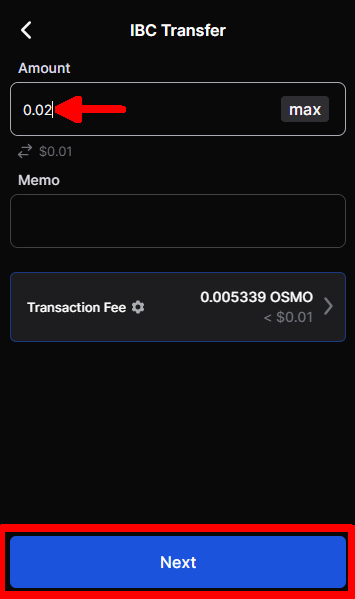
-
Click [Approve] to confirm the IBC Transfer, and the $OSMO will be sent to the Quasar chain.
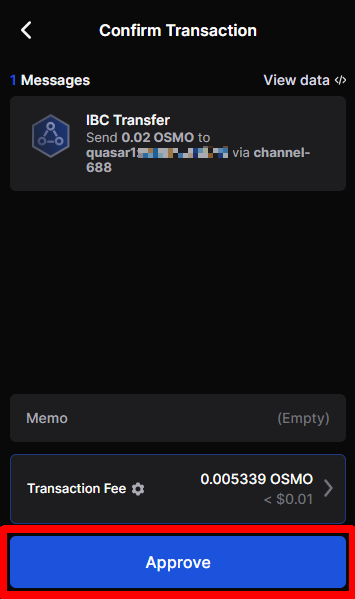
Stake $QSR with $OSMO as a fee.
-
Click on [Manage Portfolio in Keplr Dashboard].
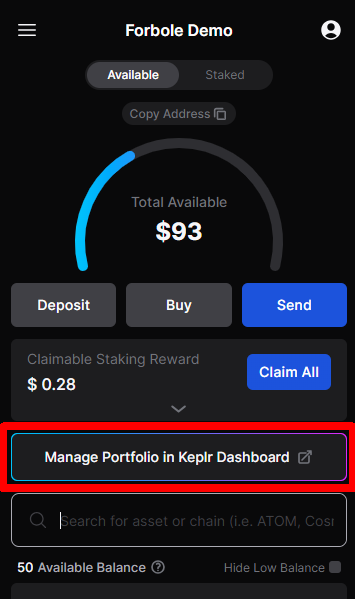
-
Under "Chains," find Quasar or go to https://wallet.keplr.app/chains/quasar. Then click and select Forbole as your validator from the list of All Validators.
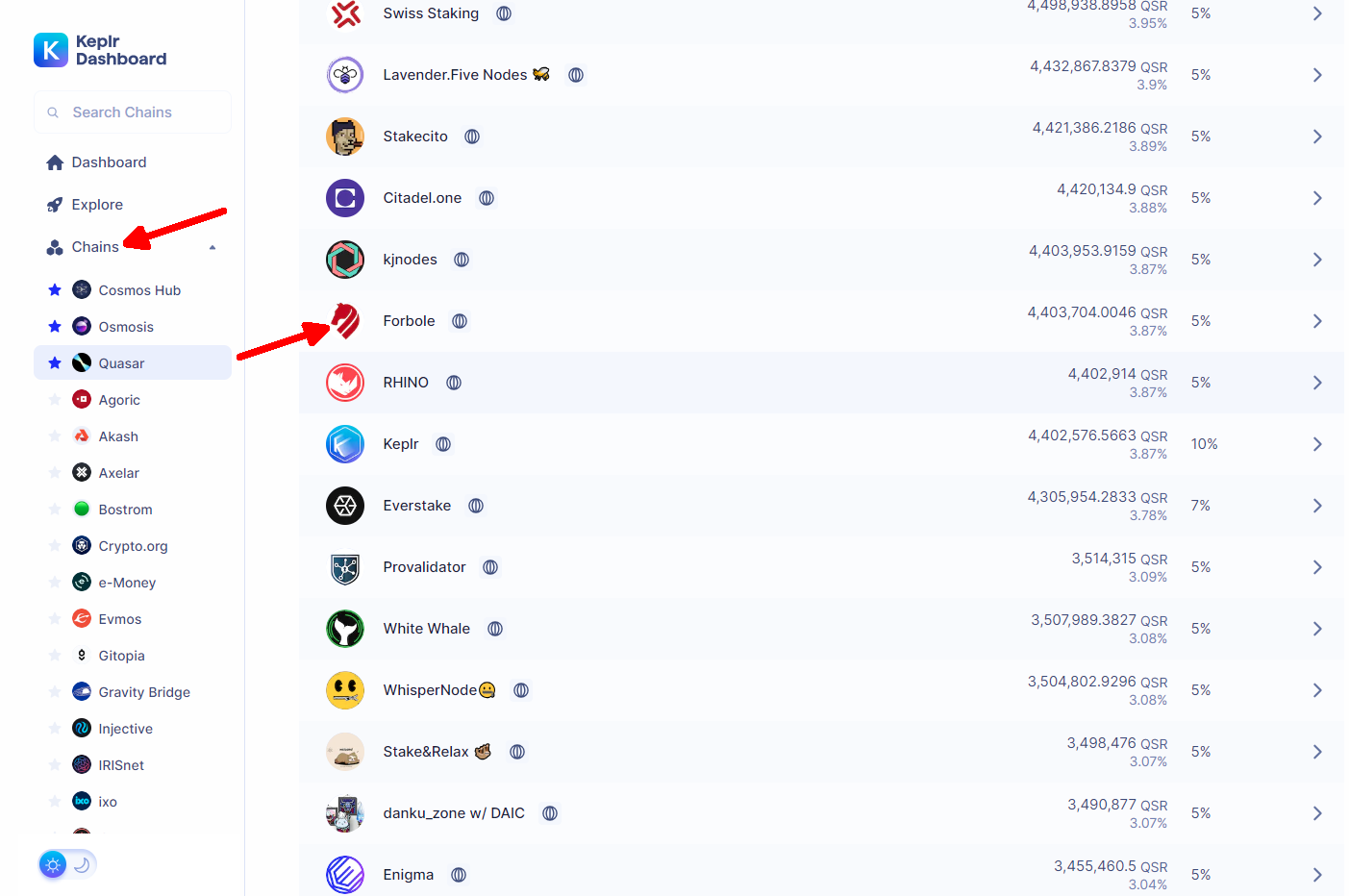
-
In the pop-up window, click [Delegate].
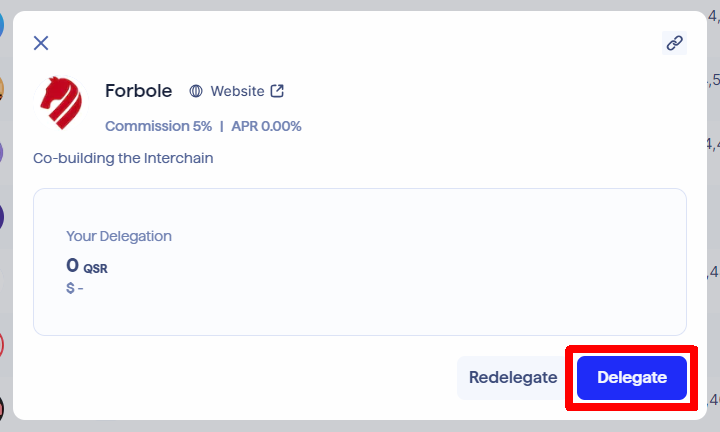
-
Input the number of tokens you wish to delegate and click [Delegate].
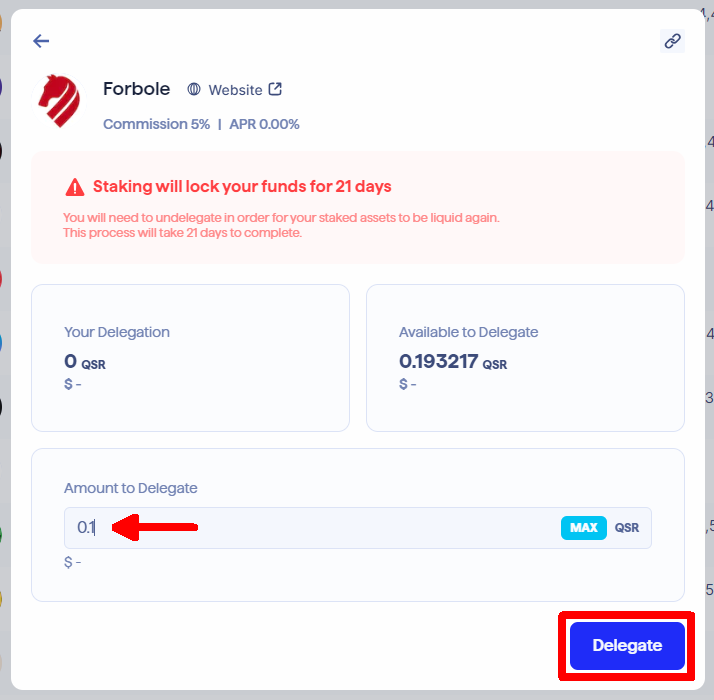
-
In the Keplr pop-up window, click [Approve], and the transaction fee is paid by $OSMO.
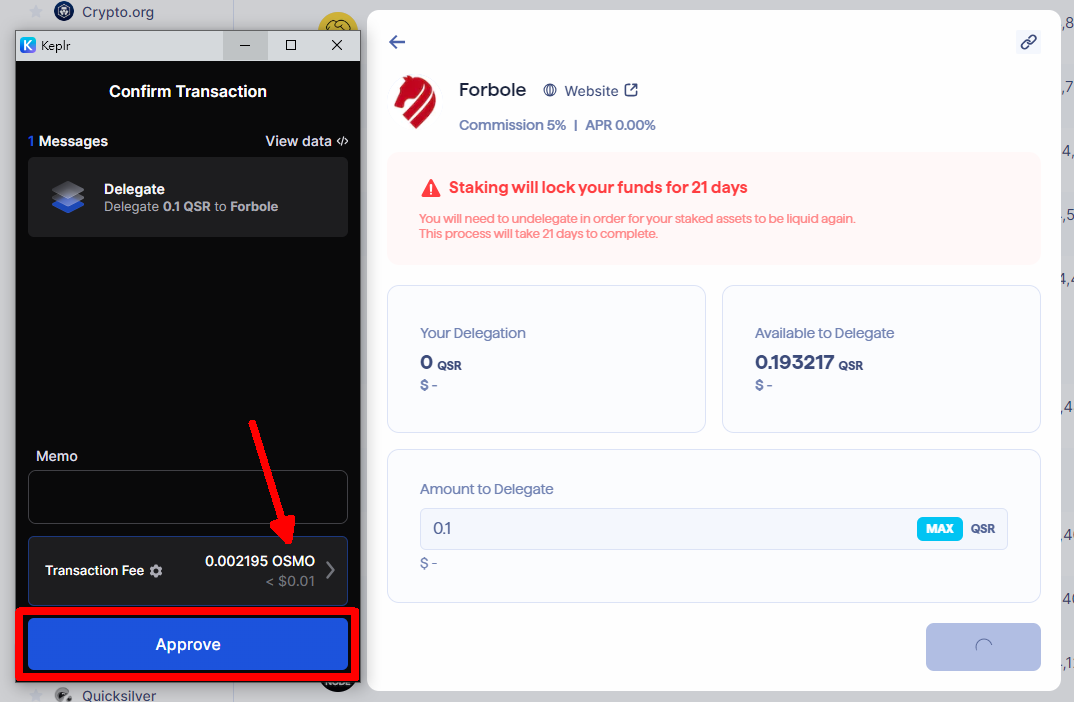
-
Go to [My Validators] and check your latest staking information with Forbole.
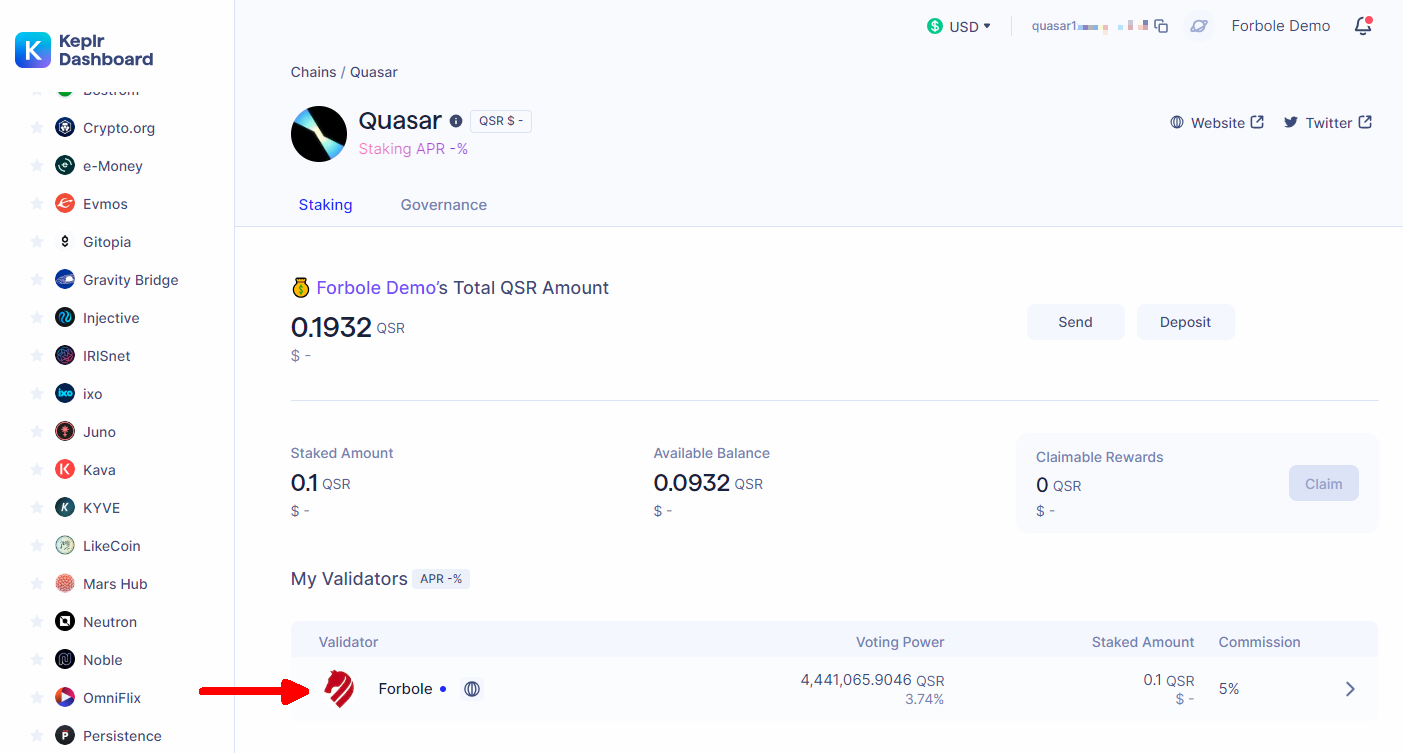
Forbole Tech
We're a blockchain technology company founded in Hong Kong that offers reliable, native and scalable blockchain infrastructure solutions to help businesses and individuals navigate the Web3 world.
Please don't hesitate to reach out if you have any questions. To get in touch with us: Telegram | Twitter | Website | Instagram|GitHub | Youtube
