What is the Archway Airdrop?
The Genesis Airdrop, initiated by the Archway Foundation, serves as a means of giving back to active Cosmonauts while helping to distribute the $ARCH token supply more widely. Snapshots were taken for selective chains, capturing the timeframe from the genesis of their respective chains until January 16, 2023, at 18:03 UTC, following the phi - golden ratio principle.
Cosmos stakeDrop
A stake of 25 or more $ATOM delegated across any number of validators, except tokens delegated to the validators listed below, was not considered to promote decentralization:
- Two validators from Coinbase
- Two validators from Binance
- One validator from Kraken
Axelar bridgeDrop
A minimum of €5,000 must have been bridged via Axelar.
Terra (classic) devDrop
You must have deployed a contract on Terra Classic.
Testnet devDrop
The address must have been used on either the constantine-2 or Torii testnets in the past. Due to the nature of this being a testnet, some state history has been lost over time, so some addresses may not be present, but everything that could be recovered is present.
How to check if I am eligible for the Archway Airdrop?
You can check your airdrop eligibility at https://airdrop.archway.io/ or directly connect to http://connect.archway.io/airdrops.
What are the procedures for claiming the Airdrop?
Claiming the airdrop involves five tasks, each assigned with a respective percentage of the airdrop:
- 10%: Connect Wallet
- 30%: Stake your tokens
- 20%: Transfer another token to Archway
- 20%: Create your .arch domain
- 20%: Vote on a governance proposal
10%: Connect Wallet
-
Visit http://connect.archway.io/airdrops and click [Connect your Wallet] on Archway Airdrop or [Connect Wallet] in the top right-hand corner.
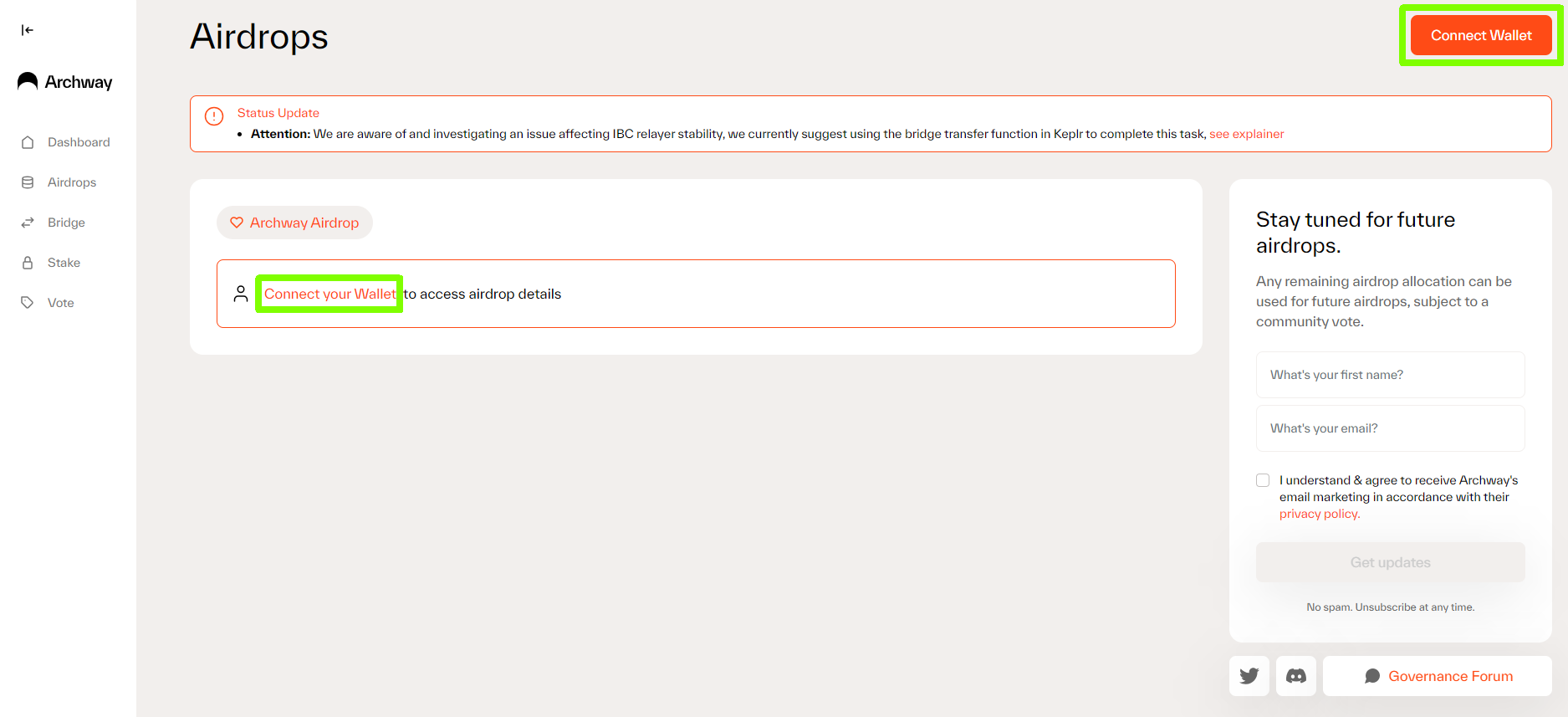
-
The number of claimable tokens is displayed. Click [Claim Tokens] to claim the 10% of your Airdrop. You can always go back and click [Claim Tokens] to claim the rest of your airdrop after completing the tasks.
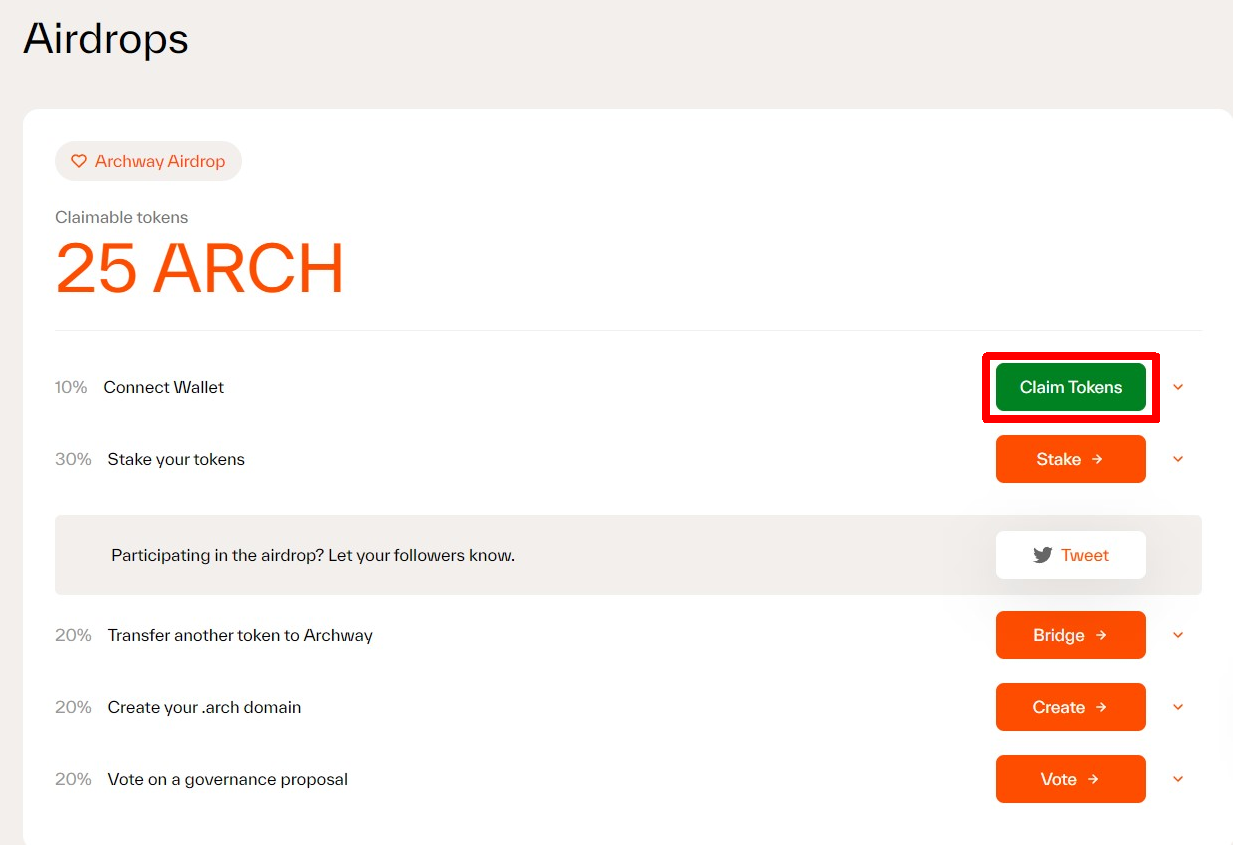
30%: Stake your tokens
Click [Stake] and stake at least 1 $ARCH with Forbole following the instructions on "How to stake $ARCH on Archway Network".
20%: Transfer another token to Archway
-
Click [Bridge] and then click [Deposit] to deposit your OSMO or ATOM into Archway.
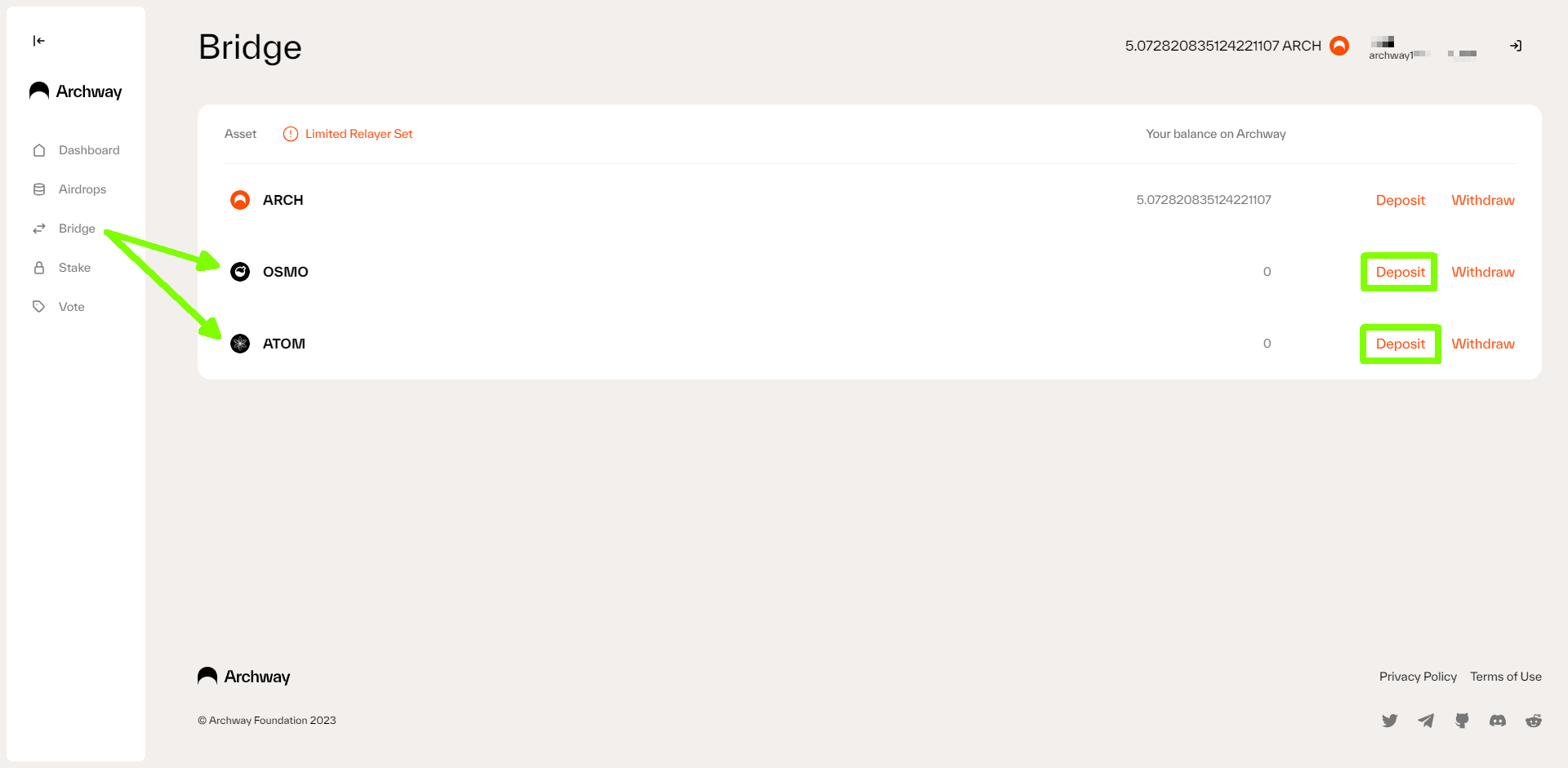
-
In the pop-up window, enter the number of tokens to deposit and click [Deposit].
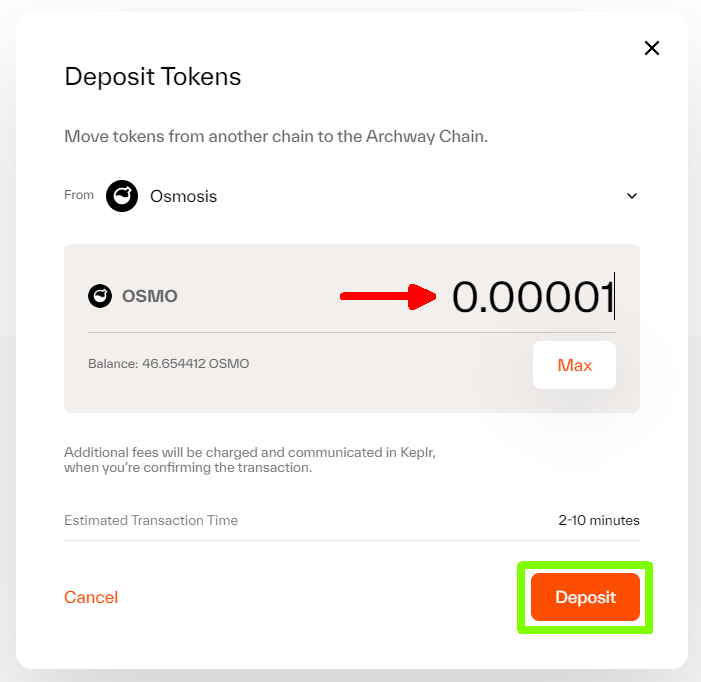
-
In the Keplr pop-up window, click [Approve].
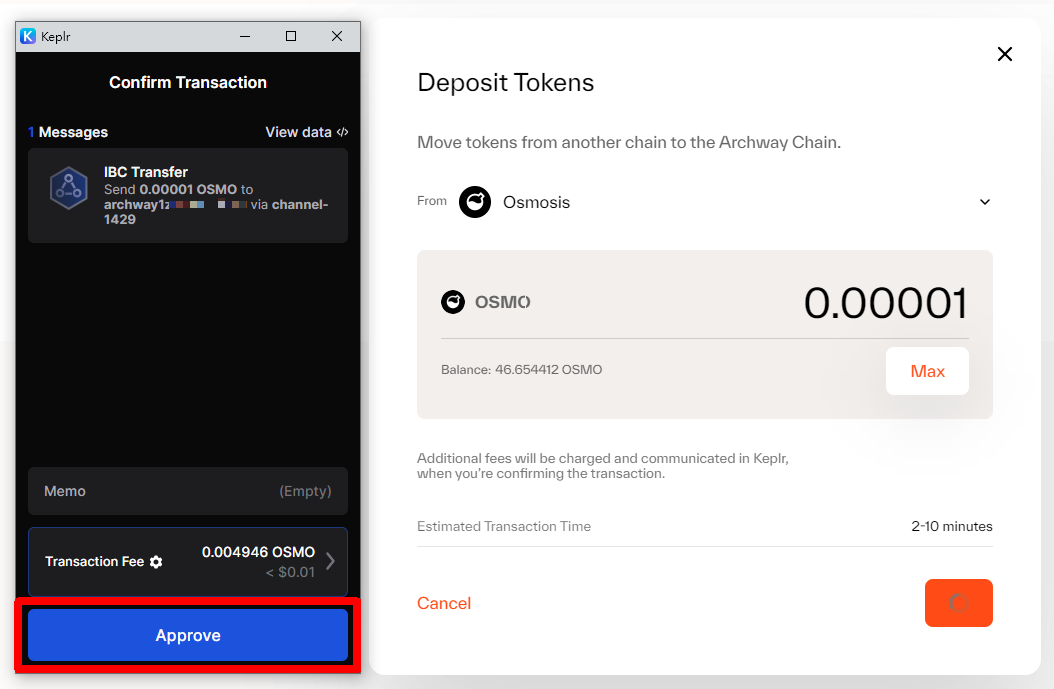
-
"Tokens traveling across the bridge..." will appear, and it may take 2-10 minutes for them to arrive.
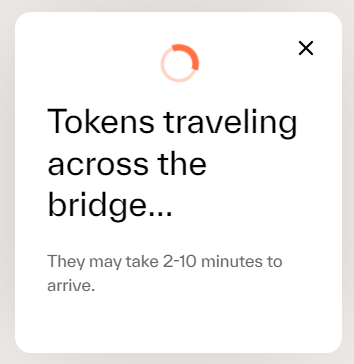
-
"Token Sent!" will appear, indicating that the token transfer is complete. You can check your newly bridged token under "Your balance in Archway."
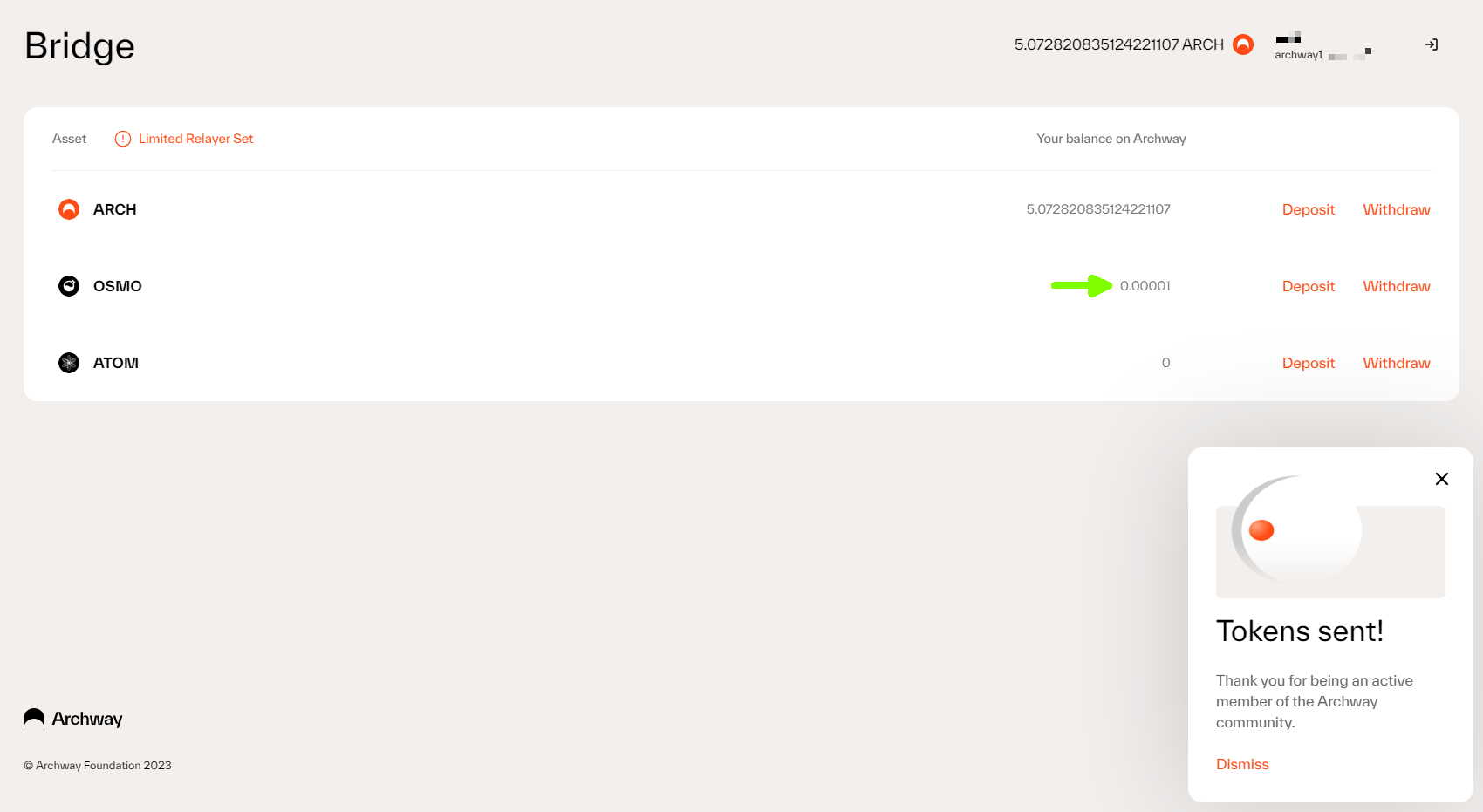
20%: Create your .arch domain
-
Click [Create], which will redirect you to the website https://archid.app/. Click [Connect Wallet] in the top right-hand corner to connect with your Keplr wallet.
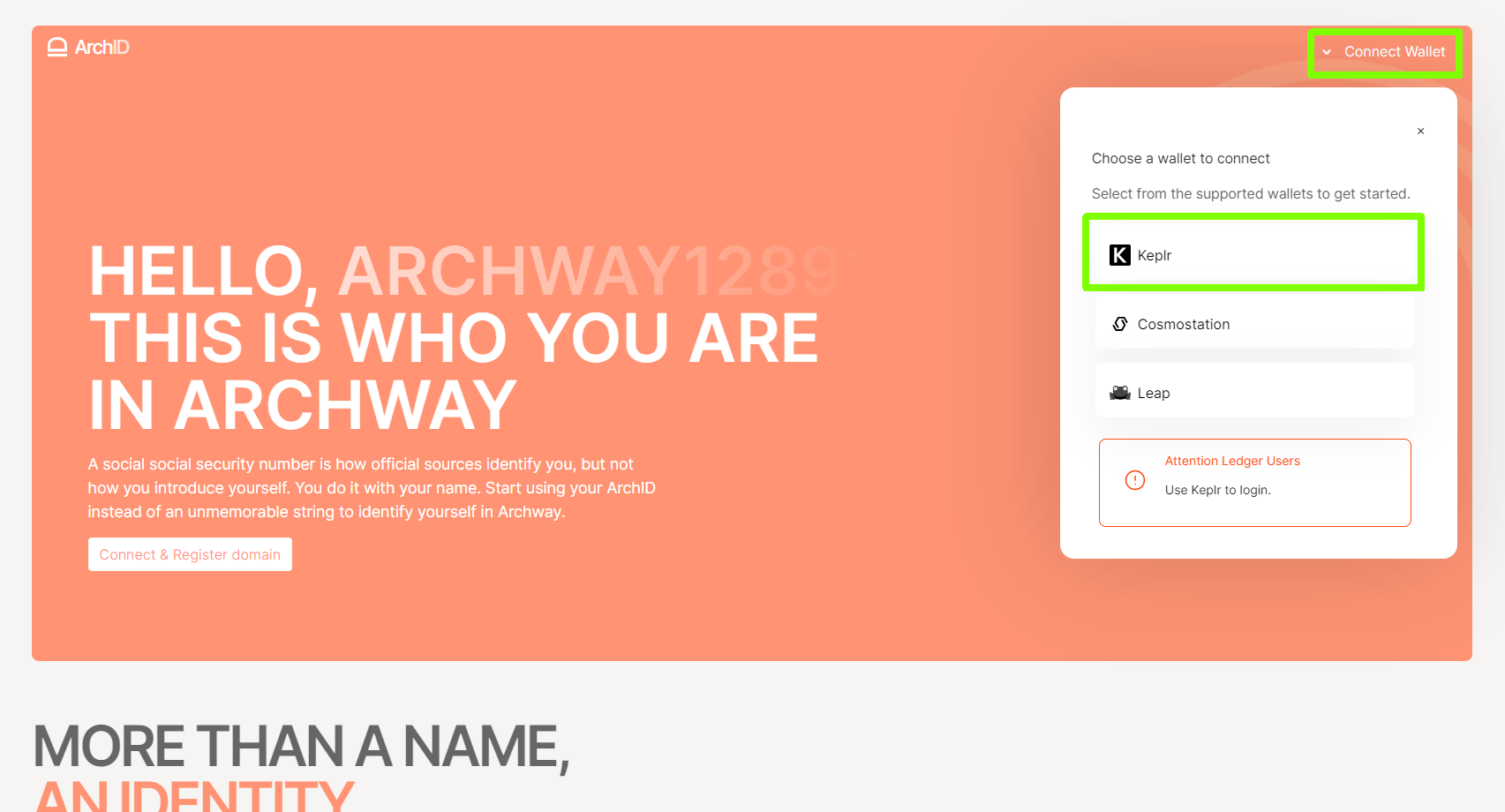
-
Check the availability of the .arch domain by entering the desired name in the blank box. If it is available, click [Register]. You can choose the registration period from 1 to 3 years, with the fee being 1-3 $ARCH, respectively.
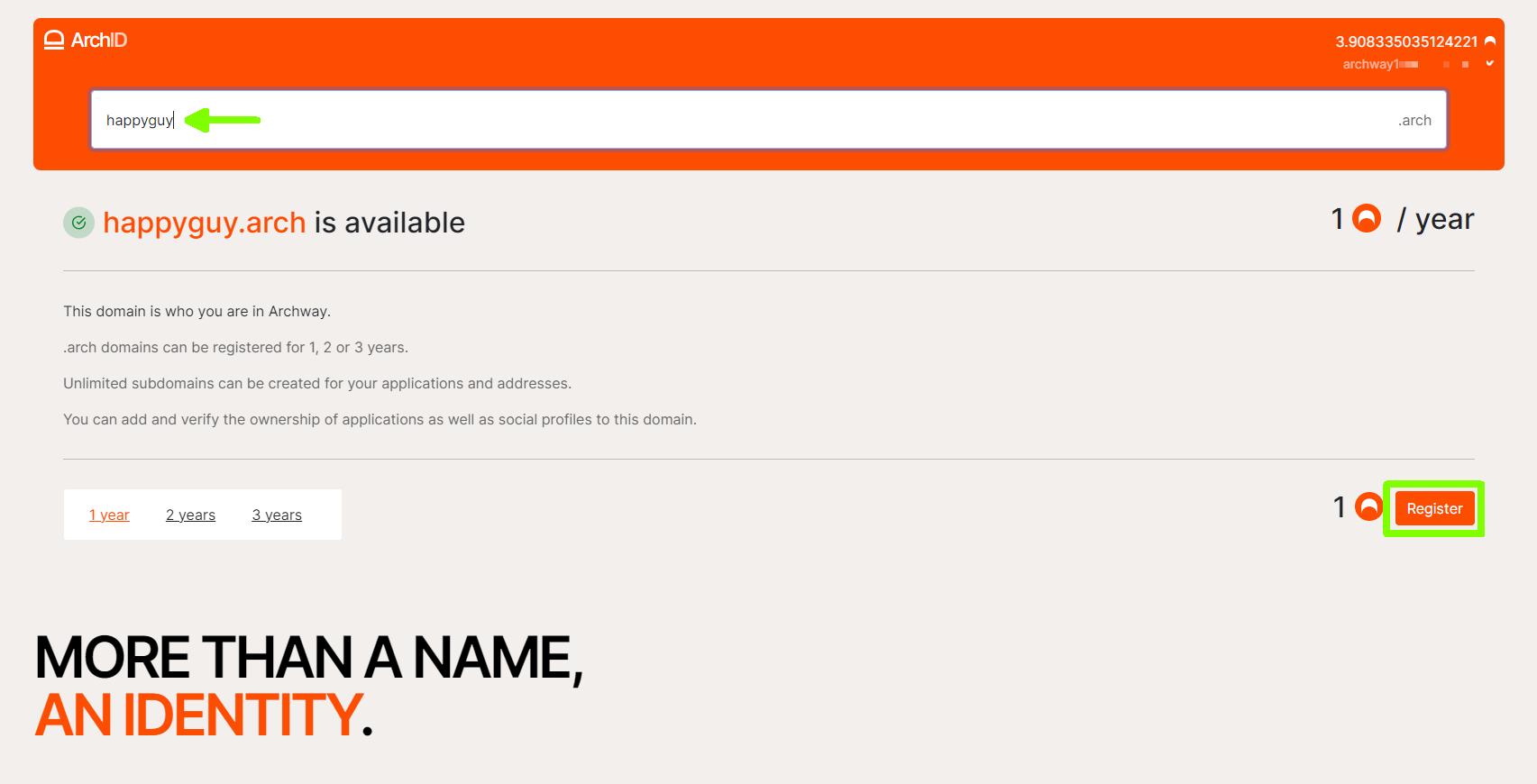
-
"Creating your new domain" will appear, and in the Keplr pop-up window, click [Approve].
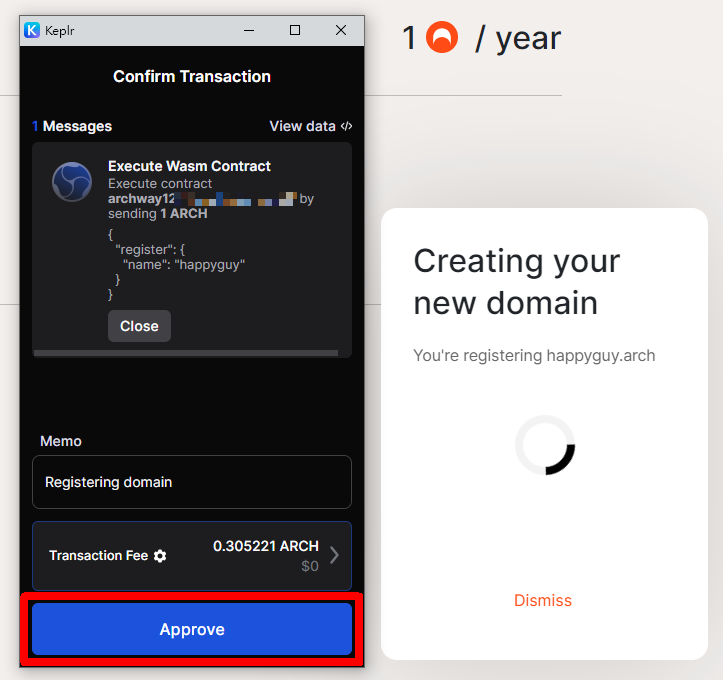
-
"Your domain is ready" will appear, indicating successful registration.
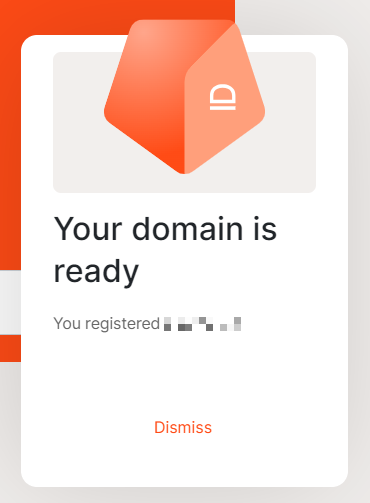
20%: Vote on a governance proposal
-
Click [Vote] and select the active proposal in the voting period.
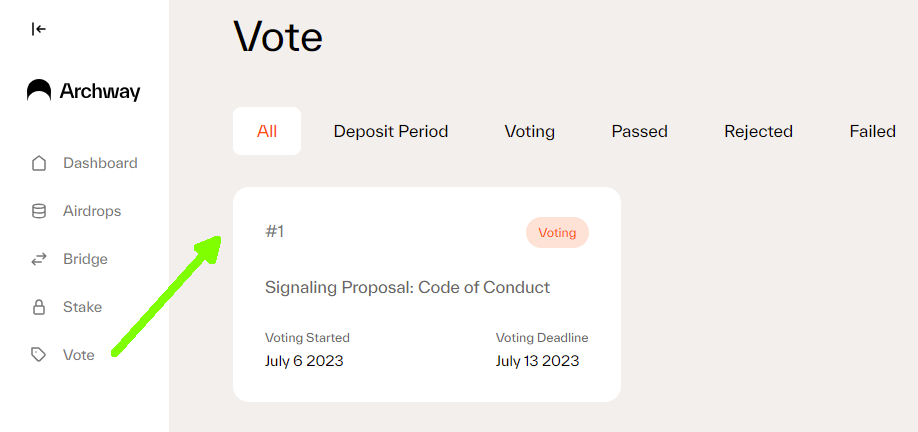
-
The proposal details will be displayed. Click [Vote] and cast your vote by selecting Abstain, No, Yes, or No with Veto.
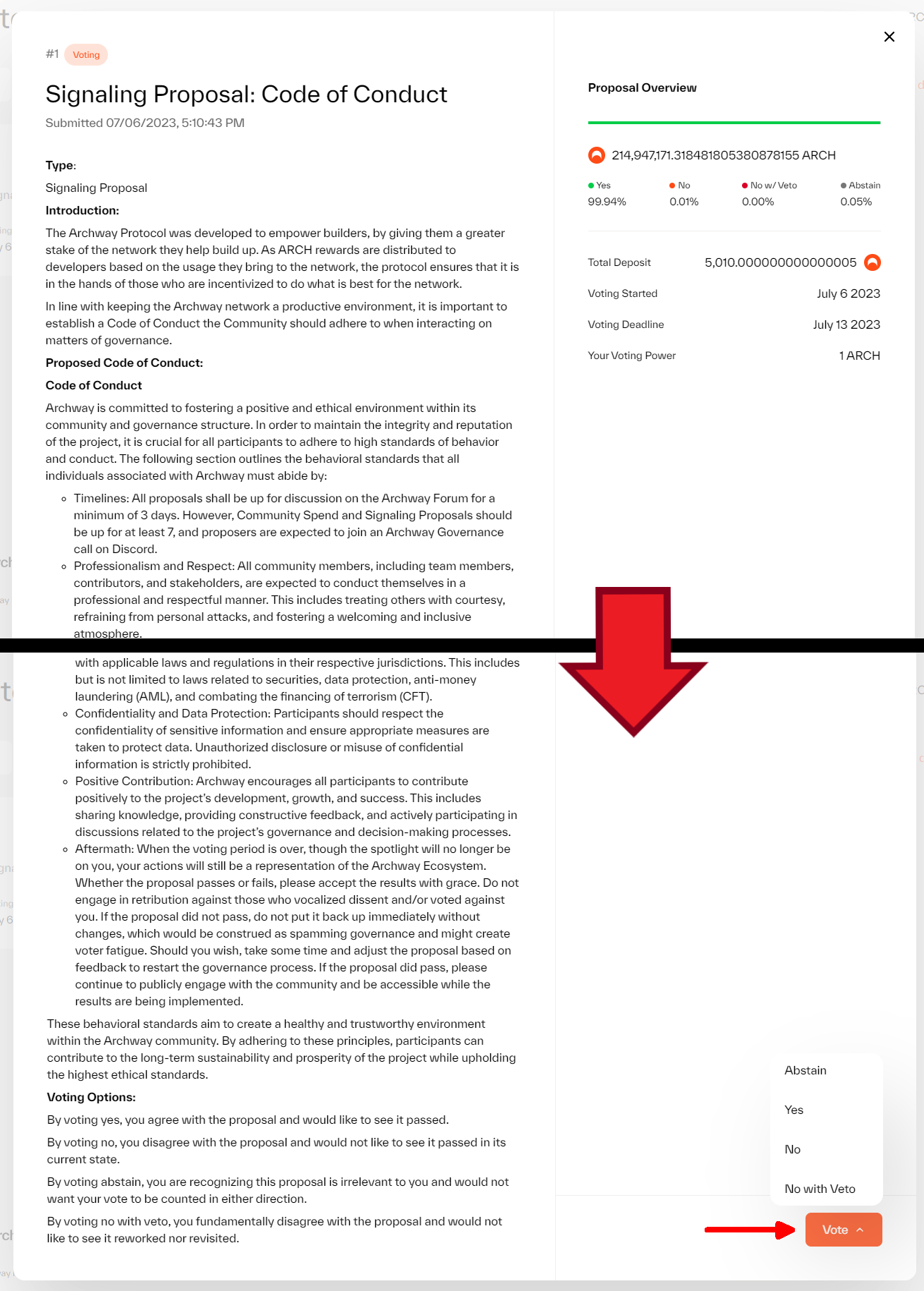
-
In the Keplr pop-up window, click [Approve].
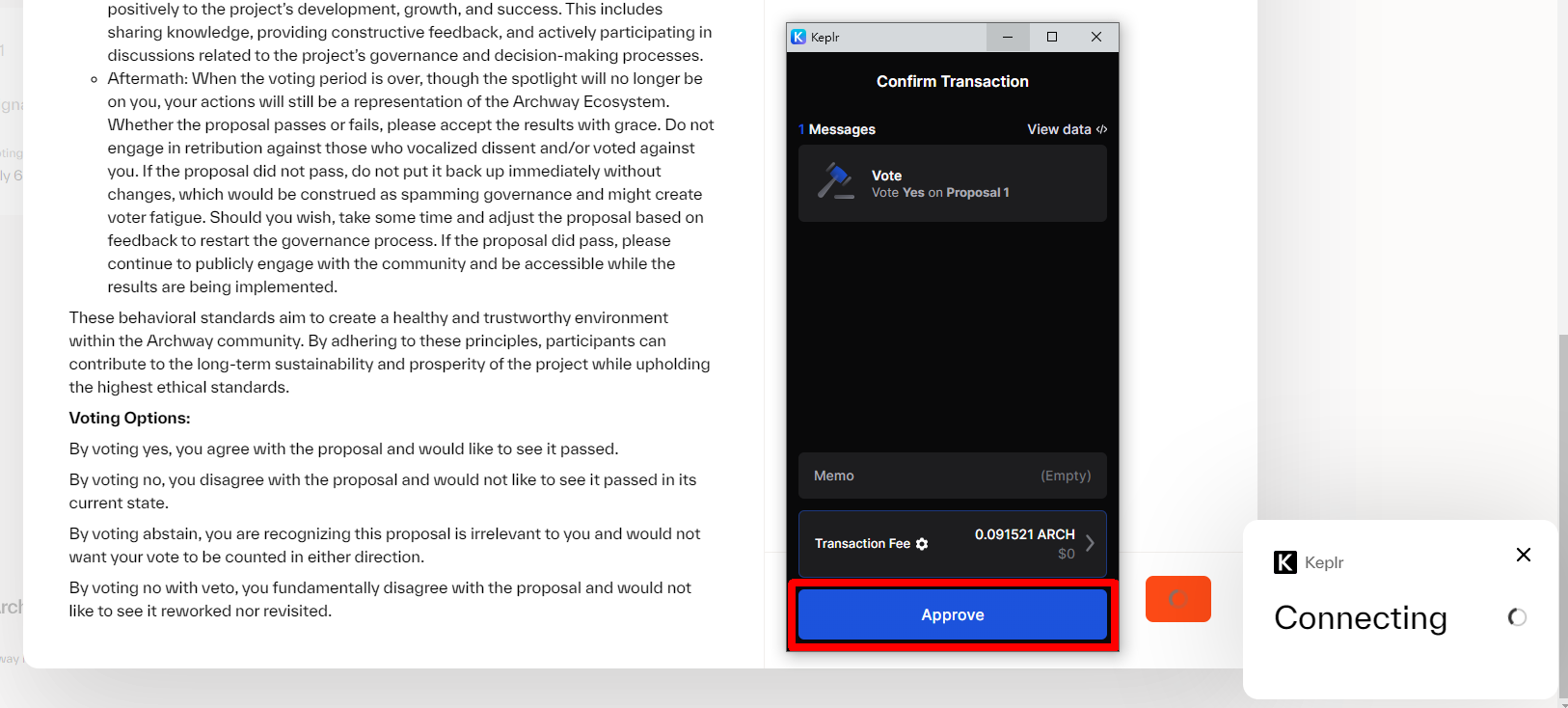
-
"Vote successful!" will appear, and you will be able to claim your entire Archway Airdrop.
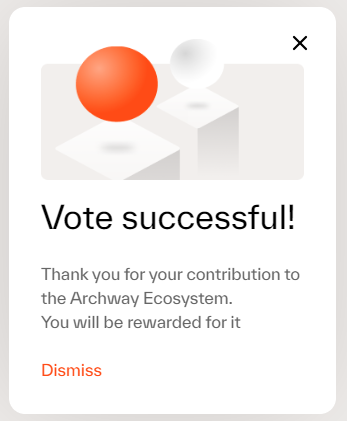
Forbole Tech
We're a blockchain technology company founded in Hong Kong that offers reliable, native and scalable blockchain infrastructure solutions to help businesses and individuals navigate the Web3 world.
Please don't hesitate to reach out if you have any questions. To get in touch with us: Telegram | Twitter | Website | Instagram|GitHub | Youtube
