Keplr Extension is the first browser extension wallet available in the Cosmos Ecosystem. It is also open-source and free to download. Using Keplr you may easily stake your token in blockchains of the Cosmos Ecosystem. Here is a detailed guide to walk you through staking $ATOM* to Forbole and earn some staking rewards. You may also learn how to use Keplr to stake your token in other Cosmos blockchains.
*We'll use $ATOM as example, the process is applicable for all integrated tokens which supports by Keplr
1. On Keplr top menu select Cosmos Hub and click [Stake], you will be redirected to the web version of the wallet.
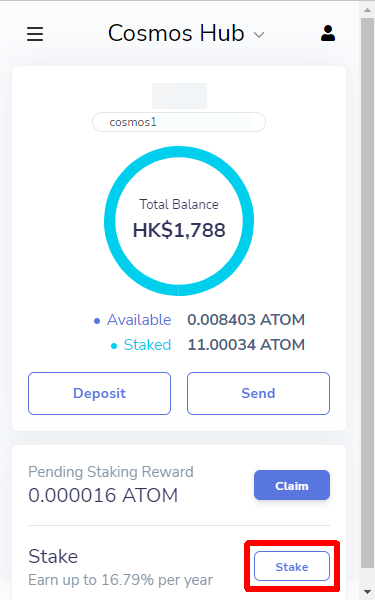
2. All validators belonging to the active set will be displayed here. You can see the details of each of them, the ATOMs already at stake, and the expected commissions. Select [Forbole] as your validator from the list of available validators and click [Manage].
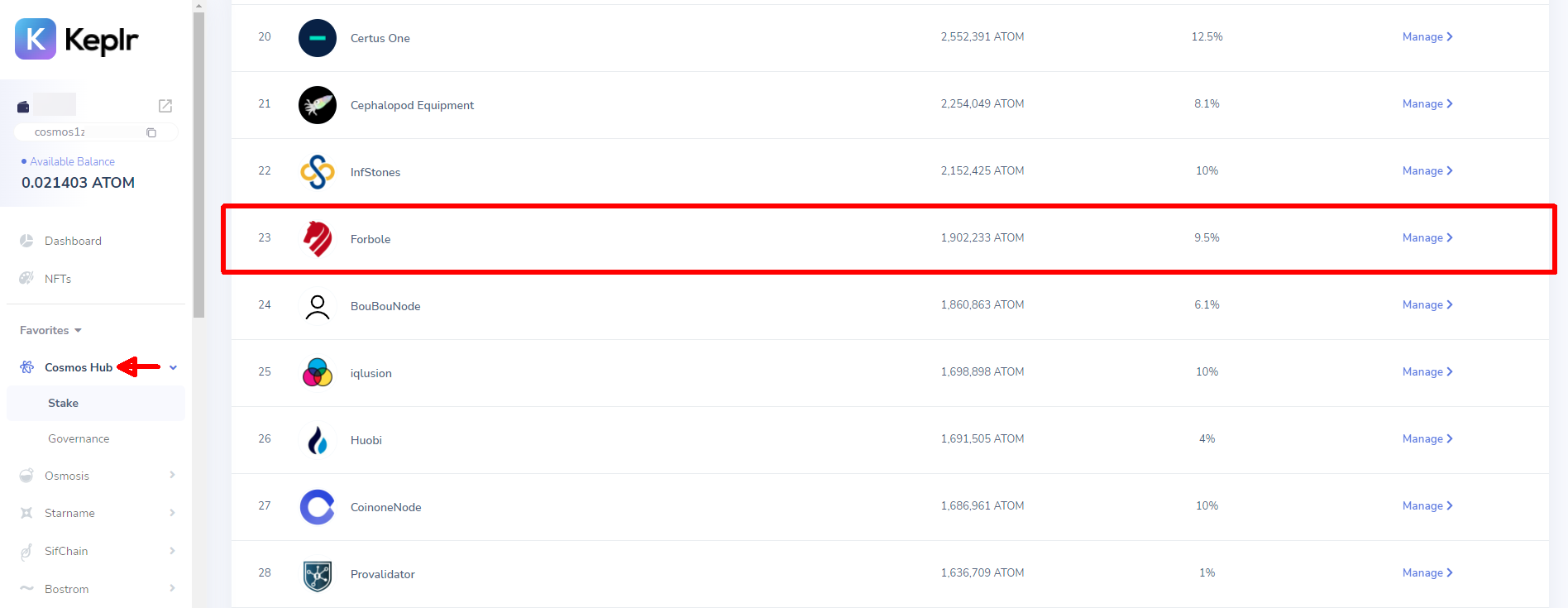
3. In the new window shows the introduction of Forbole, click [Delegate].
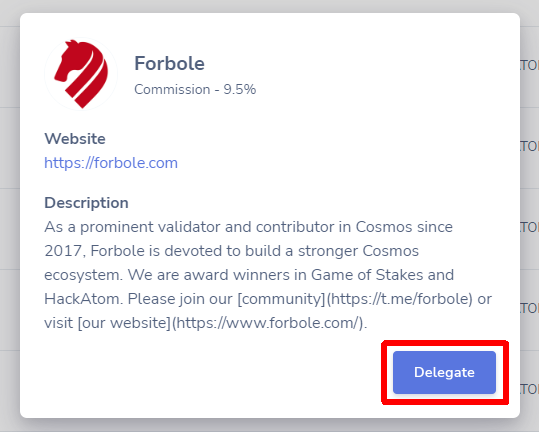
4. On the field "Amount to Delegate" , input the total number of your tokens you wish to delegate, then click [Delegate].
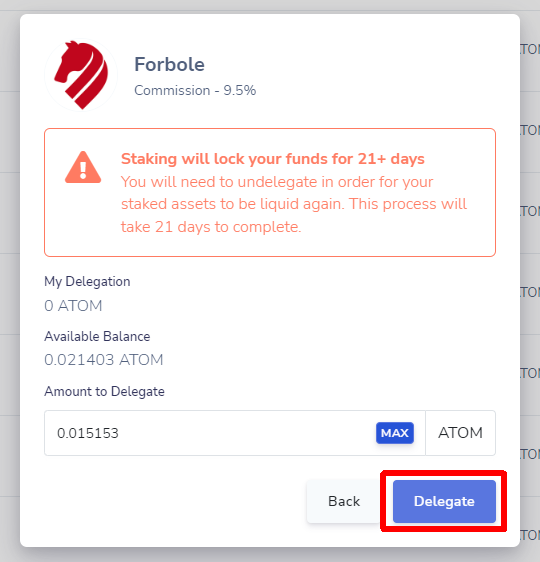
5. A Keplr pop-up window appears, click [Approve] to complete the settlement.
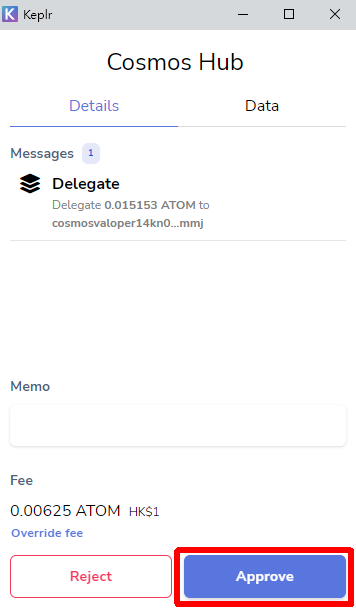
6. Going back to the wallet page and check your latest staking information.
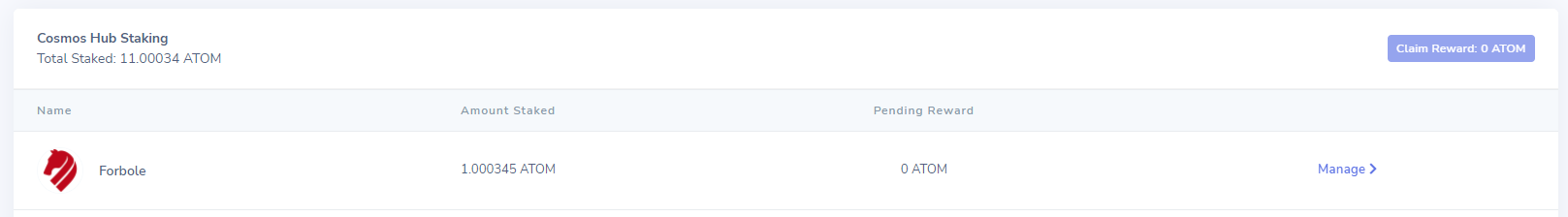
Forbole is the pioneer in building blockchain solutions aims to make blockchain space more accessible to more people. We provide enterprise grade staking services for over 40 blockchain networks and crypto asset management tools for more than 10 cryptocurrencies;
Please don't hesitate to reach out if you have any questions. To get in touch with Forbole: Telegram | Twitter | Website | GitHub
