Mars is a credit protocol for the future: non-custodial, open-source, transparent, algorithmic and community-governed. Like banks, Mars aims to attract deposits and lend out this money while managing illiquidity and insolvency risk. Unlike banks, Mars is a fully automated, on-chain credit facility governed by a decentralized community via a transparent governance process. All decisions are made by the Martian Council, composed of $MARS stakers who put skin in the game to backstop certain kinds of protocol risk in exchange for a portion of the protocol borrowing fees.
How to claim your $MARS Airdrop
$MARS tokens enable all ecosystem participants to coordinate with one another. With Mars Hub's successful launch on January 31, 2023, 64.4 million $MARS governance tokens have been unlocked and distributed to all MARS token holders on Terra Classic. Two snapshots were taken on Terra Classic — one before the depeg of Terra Class USD (UST) and one after:
- Snapshot 1: Block 7544910 (May 7, 2022, ~11 a.m. EST)
- Snapshot 2: Block 7816580 (May 28, 2022, ~11 a.m. EST)
Users can check their airdrop eligibility for a particular wallet address in this document.
Here are the instructions on how to claim your airdrop:
MARS Airdrop with Station wallet
-
Download the latest version of Station wallet Browser Extension via the Chrome Web Store and follow the installation guide on https://setup-station.terra.money.
-
Login the Station wallet and switch to Classic on the top right hand menu.
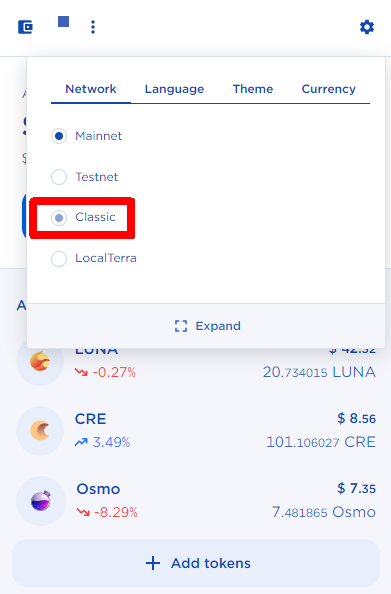
-
Click [Add tokens].
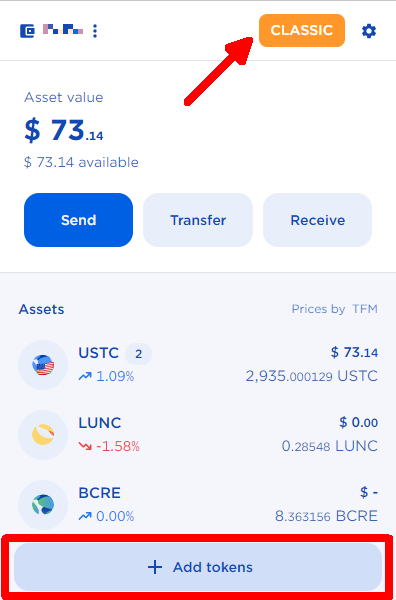
-
On Manage tokens search for MARS and click [+] to add MARS to the token list.
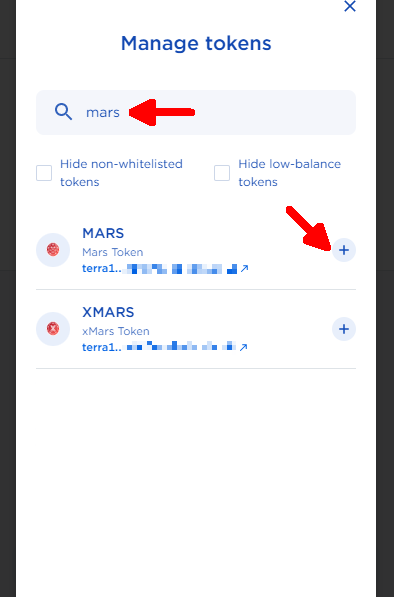
-
You will be able to see your $MARS airdrop in [Assets].
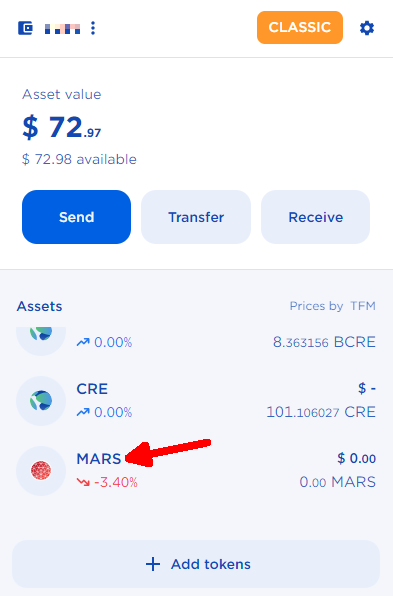
MARS Airdrop with Keplr wallet
-
Download the latest version of Keplr Browser Extension via the Chrome Web Store and follow the installation guide on https://help.keplr.app/articles/installation-guide-for-keplr-extension-for-beginners.
-
Click on the avatar on the top right hand corner then click [+ Add Account].
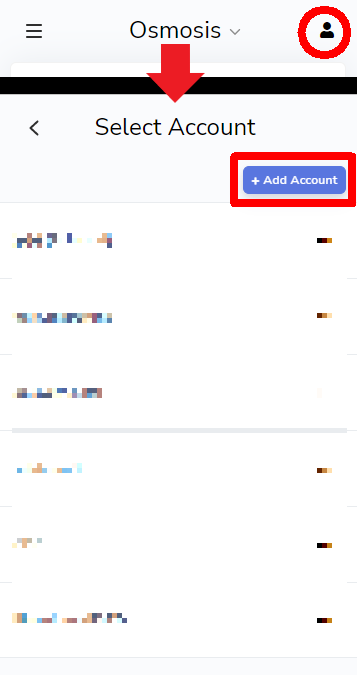
-
Click on [Import existing account] and connect the wallet which held $MARS on Terra classic during the snapshots.
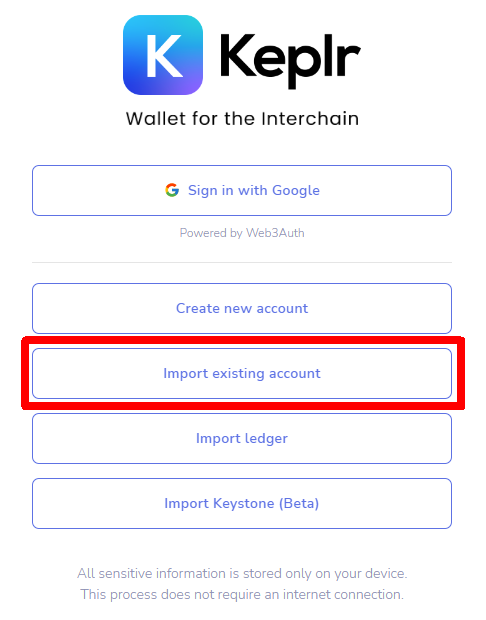
-
Enter your seed phrase and click [Advanced]. Enter coin type 330 on HD Derivation Path and click [Next]. If you forget the coin type just delete the wallet and start it over, you will be able to find your airdrop on the Mars Hub menu of your Keplr wallet.
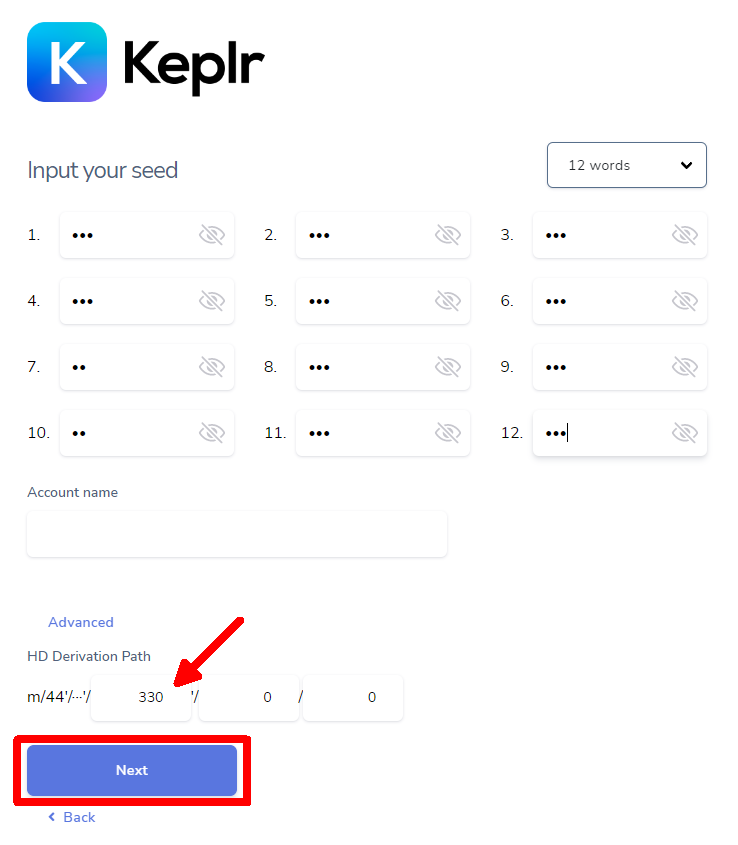
How to stake $MARS
If you want to stake your $MARS with Forbole and earn some staking rewards, here is a detailed guide to walk you through!
Staking MARS with Station wallet
-
Login your Station wallet and visit https://station.terra.money/.
-
On [Stake], select [Manual Stake] and search Forbole, then click on it.
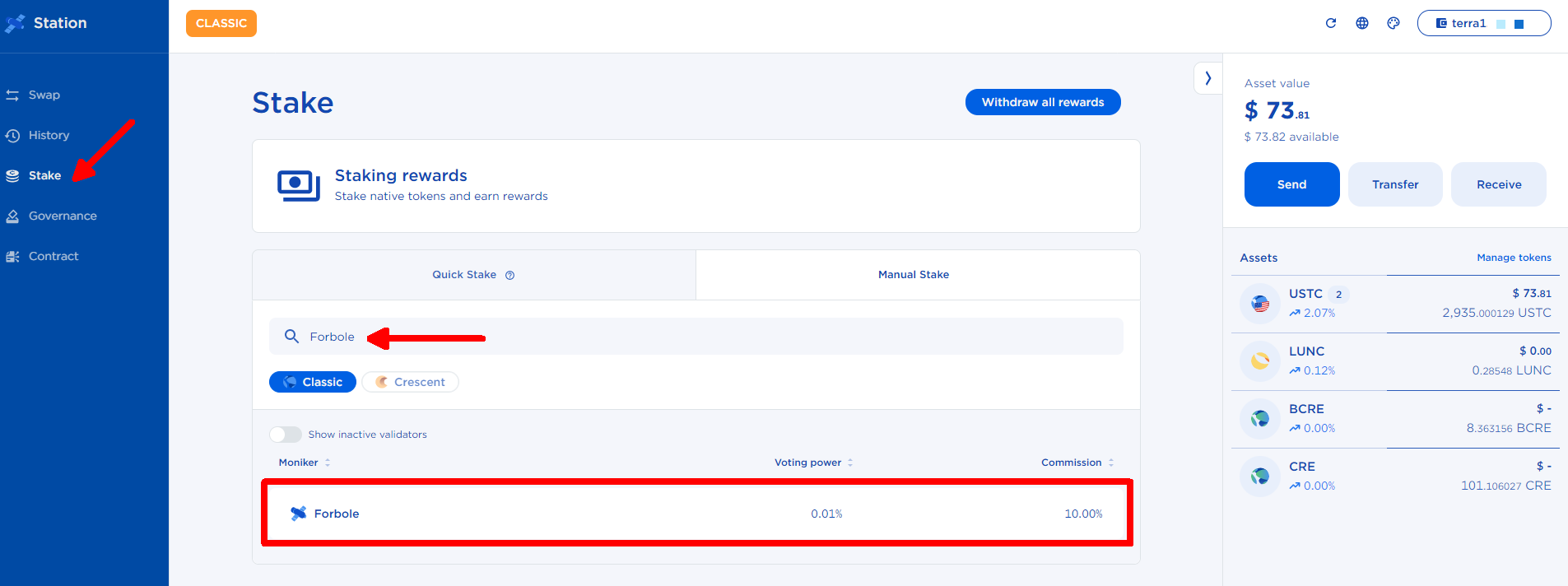
-
Click [Delegate] to delegate your token to Forbole.
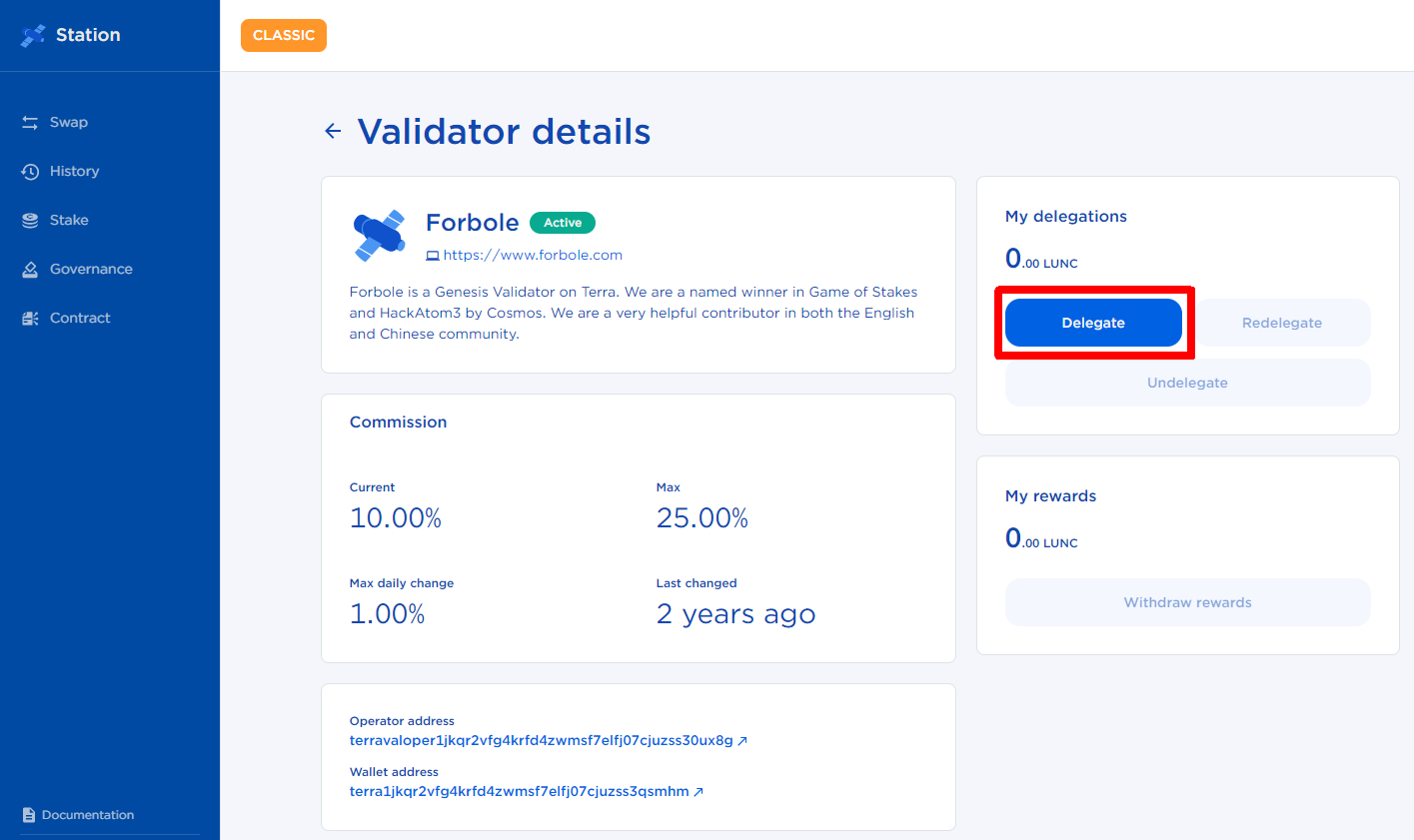
Staking MARS with Keplr wallet
-
Login your Keplr wallet, switch to Mars Hub and click [Stake]. Or visit https://wallet.keplr.app/chains/mars-hub
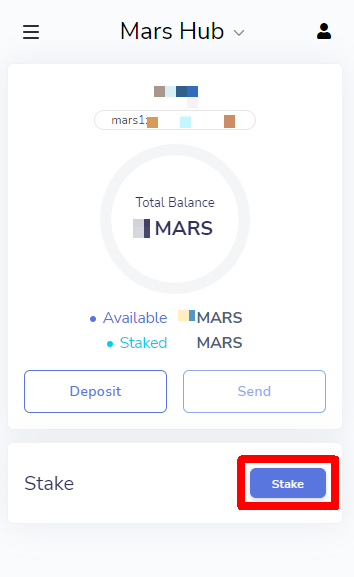
-
On [Staking] select Forbole as your validator from the list of available validators. Click [Manage].
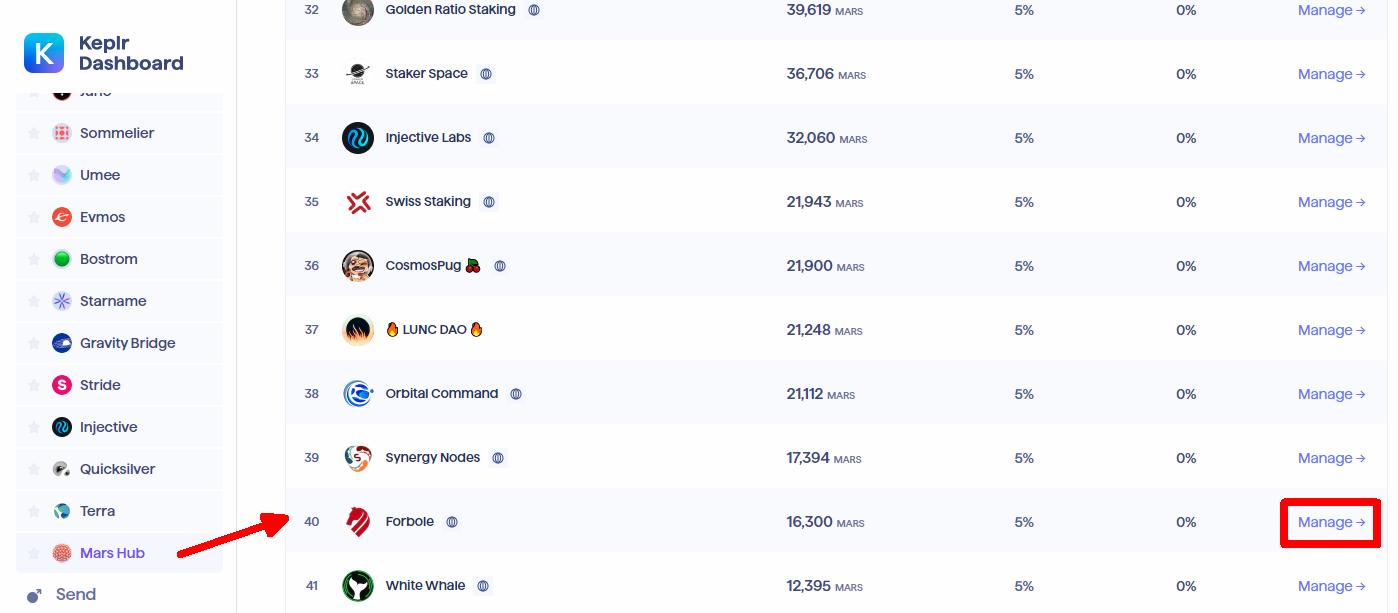
-
On the pop-up window, click [Delegate].
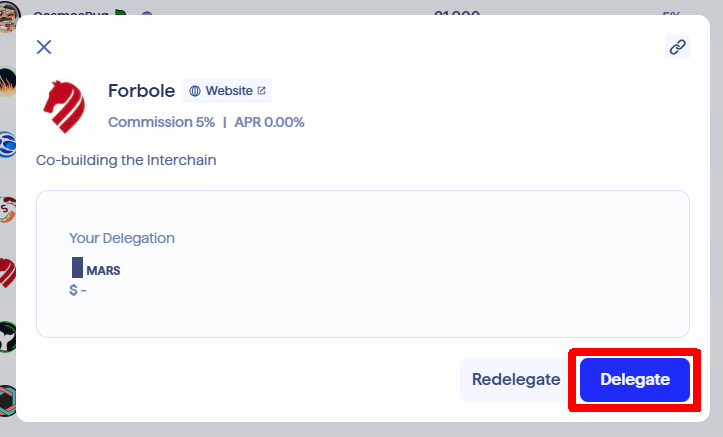
-
Input the number of your token to delegate and click [Delegate], then click [Approve] on the Keplr pop-up window and go to [My Validators] and check your latest staking information.
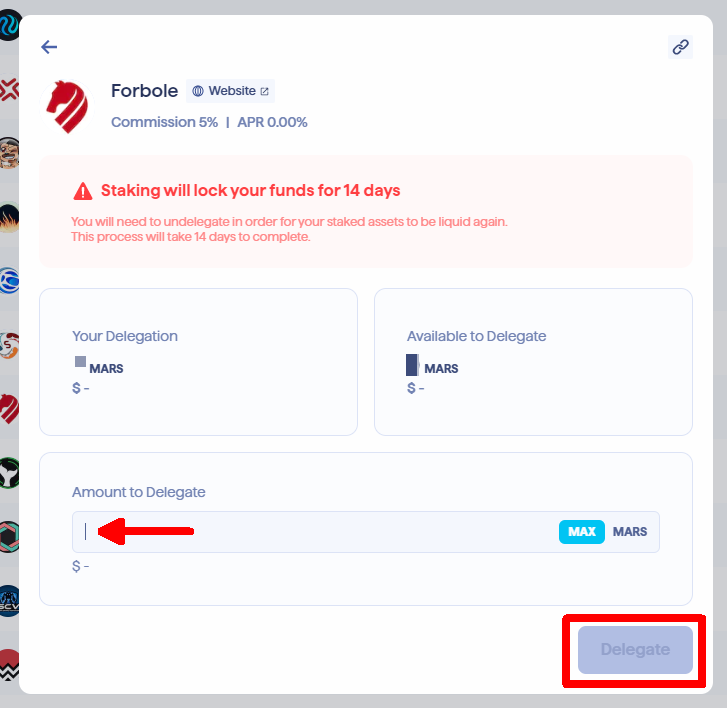
Forbole Tech
We're a blockchain technology company founded in Hong Kong that offers reliable, native and scalable blockchain infrastructure solutions to help businesses and individuals navigate the Web3 world.
Please don't hesitate to reach out if you have any questions. To get in touch with us: Telegram | Twitter | Website | Instagram|GitHub | Youtube
