Evmos Airdrop is now claimable! Right now the APR is super high (~3000%), so you better claim it and stake with us immediately!
To claim the full EVMOS allocation, users will need to complete four tasks. Each of them unlocks 25% of the airdrop:
- Make an IBC transaction from Osmosis to Evmos
- Stake EVMOS
- Vote on a Governance Proposal
- Use EVM (to be confirmed)
What you need: Keplr wallet extension (download here)and some OSMO, which can be swapped at Osmosis.
Currently, Keplr has issues generating ledger addresses. DO NOT SEND FUNDS TO LEDGER ADDRESSES ON KEPLR, otherwise your EVMOS will be locked.
Make an IBC transaction from Osmosis to Evmos
- Copy your Evmos address
Cosmos airdrop users: Find Evmos (Beta), click the address to copy it.
If your eligible address is associated with Ledger, please create a NEW account for a NEW Evmos (Beta) address and use the new address to complete all tasks. Make sure you keep the recovery phrase in a safe place!
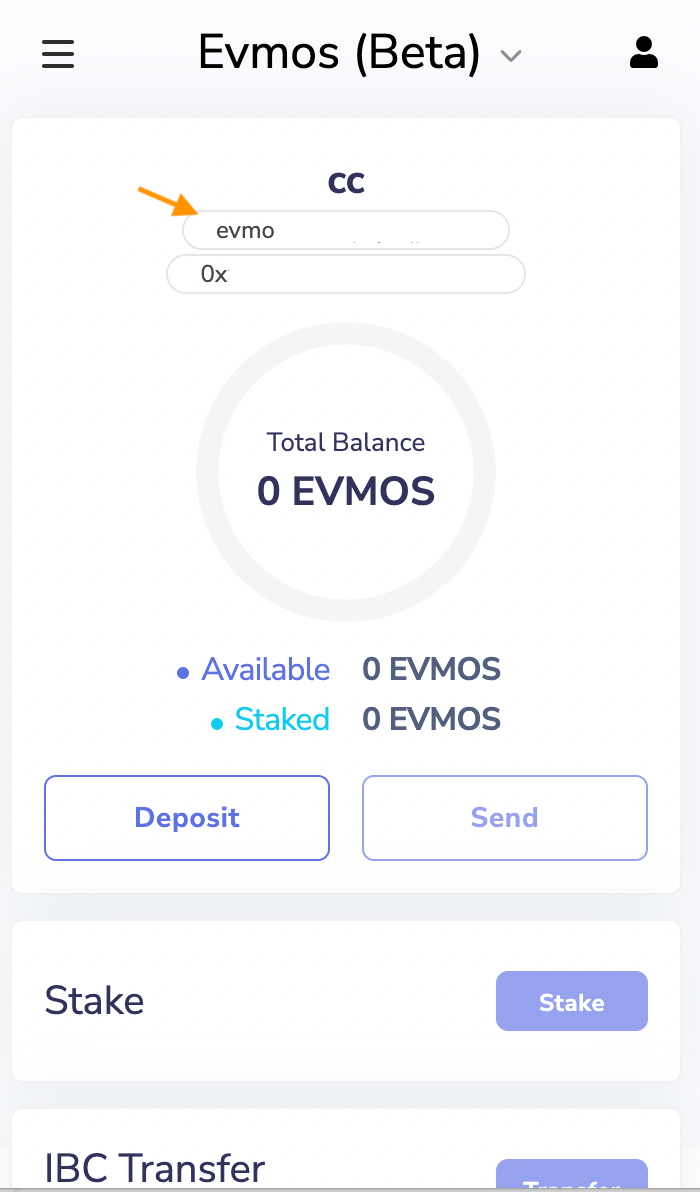
Ethereum airdrop users:
Go to https://evmos.disperze.network/. Connect Metamask. Then you will see two address in the lower left corner. Click Evmos Address to copy.
2. Switch back to the Osmosis chain, scroll down to IBC Transfer and click [Transfer].
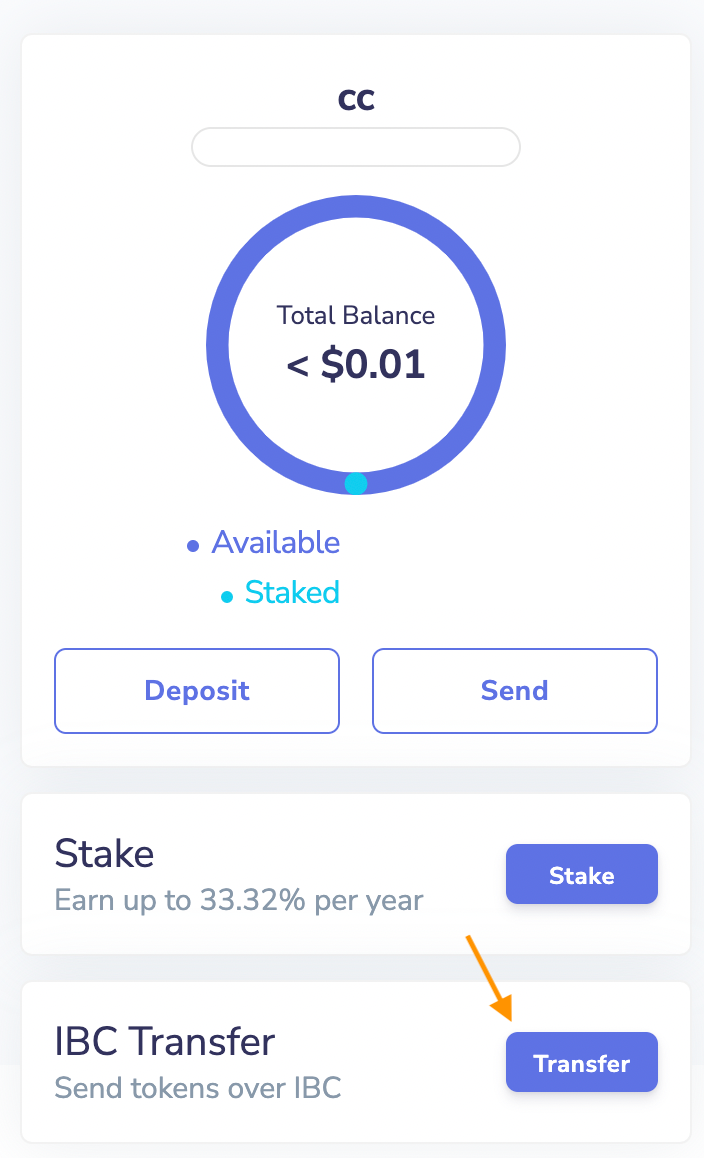
If you don't see this button, go to [Settings] and enable the [Show Advanced IBC Transfers].
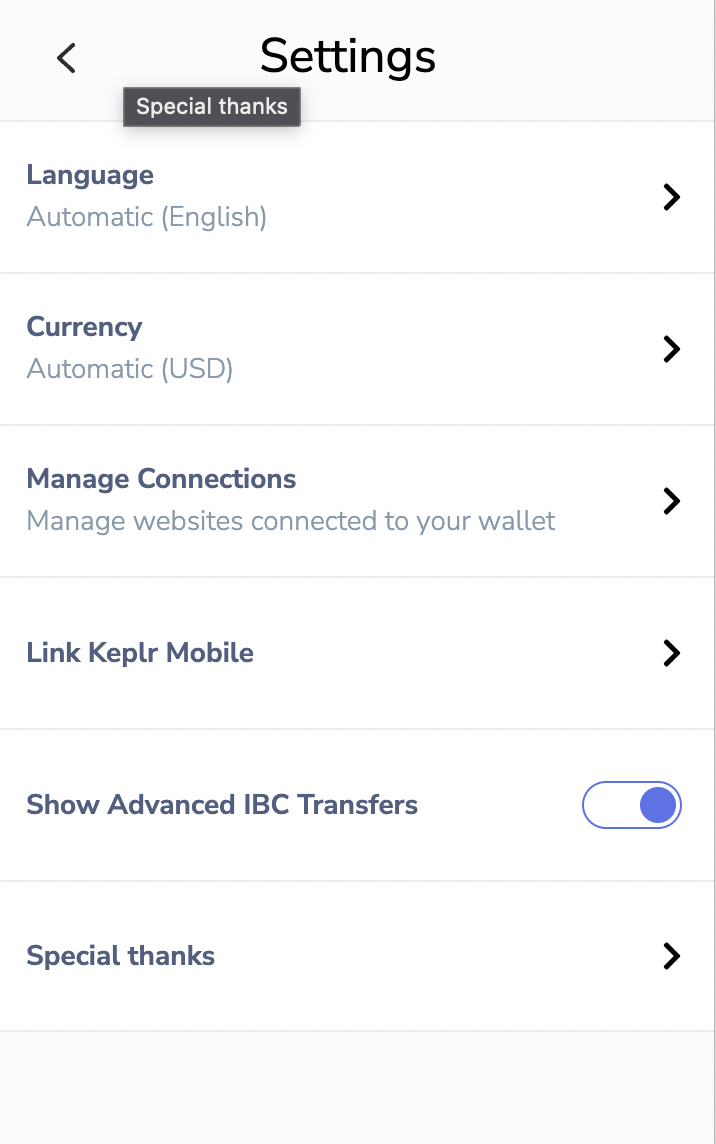
(2) Click [Select Chain] to add a [New IBC Transfer Channel].
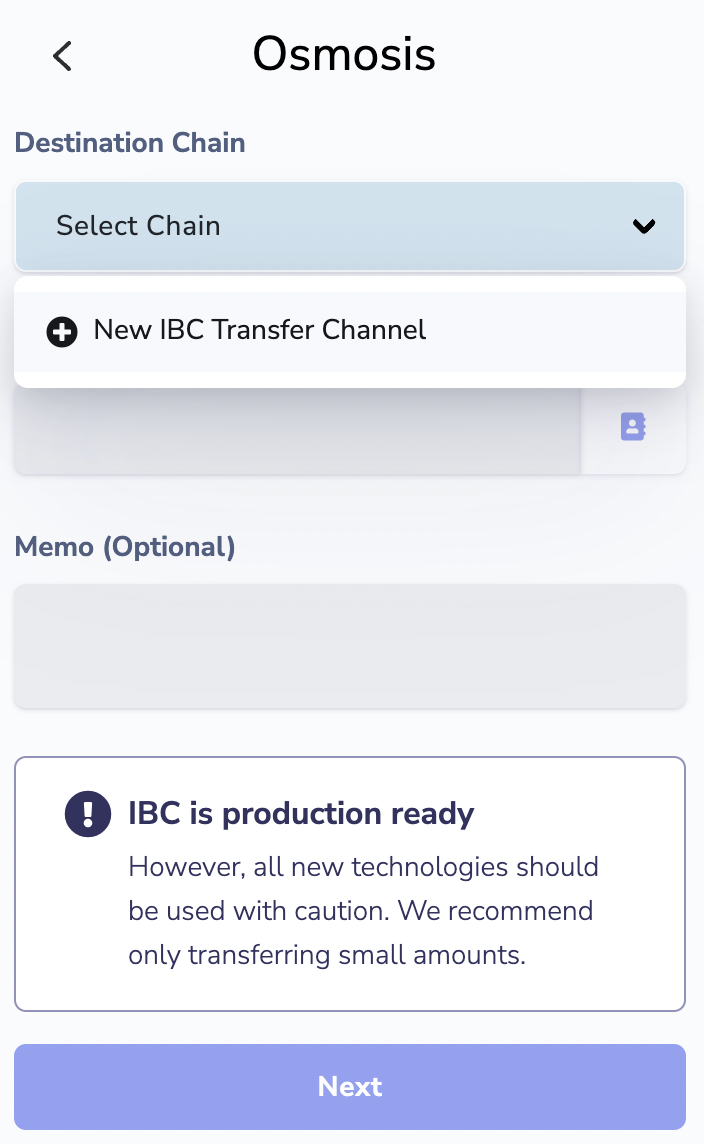
(3) Select Evmos (Beta) as Destination chain, and fill in channel-204 as the channel ID.
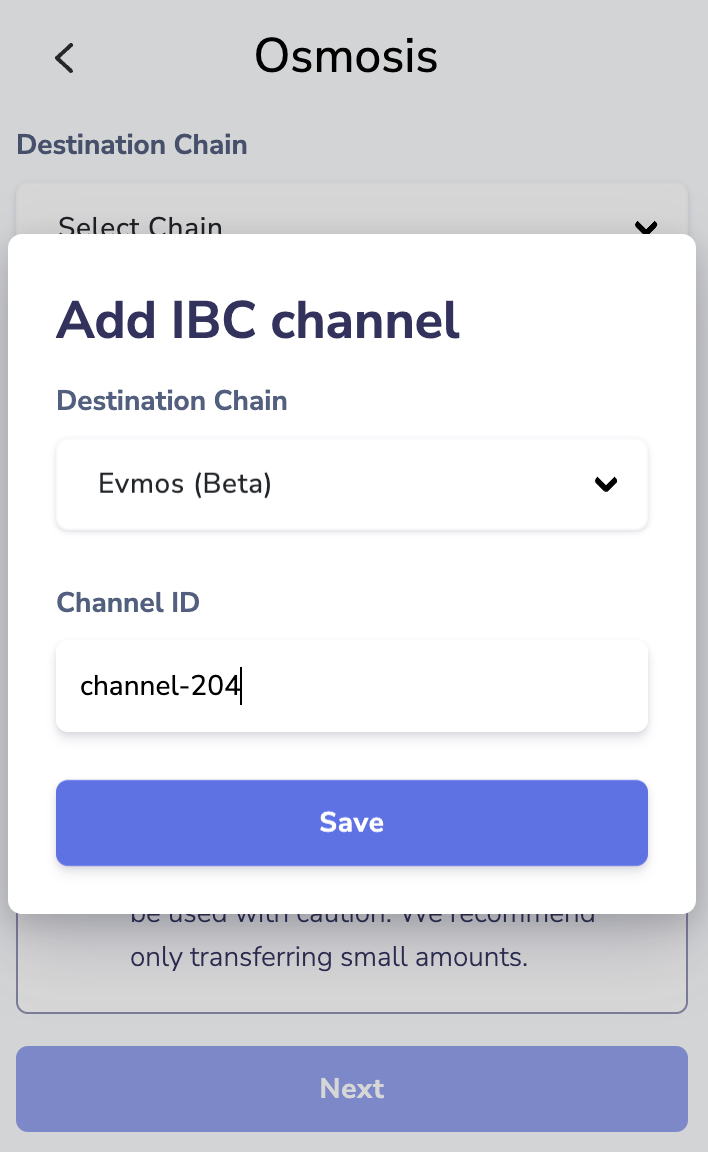
(4) Select the Evmos (Beta) as Destination Chain, paste the copied Evmos address, and click [Next].
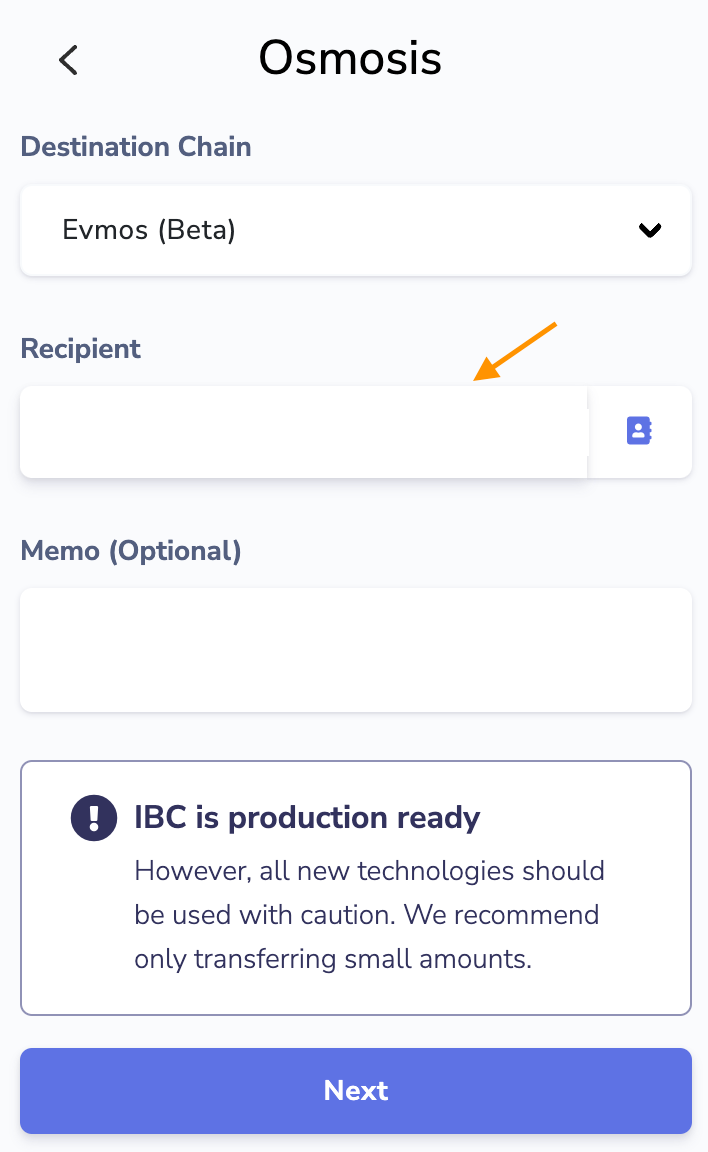
(5) Input the OSMO amount (such as 0.01), click [Submit] to confirm.
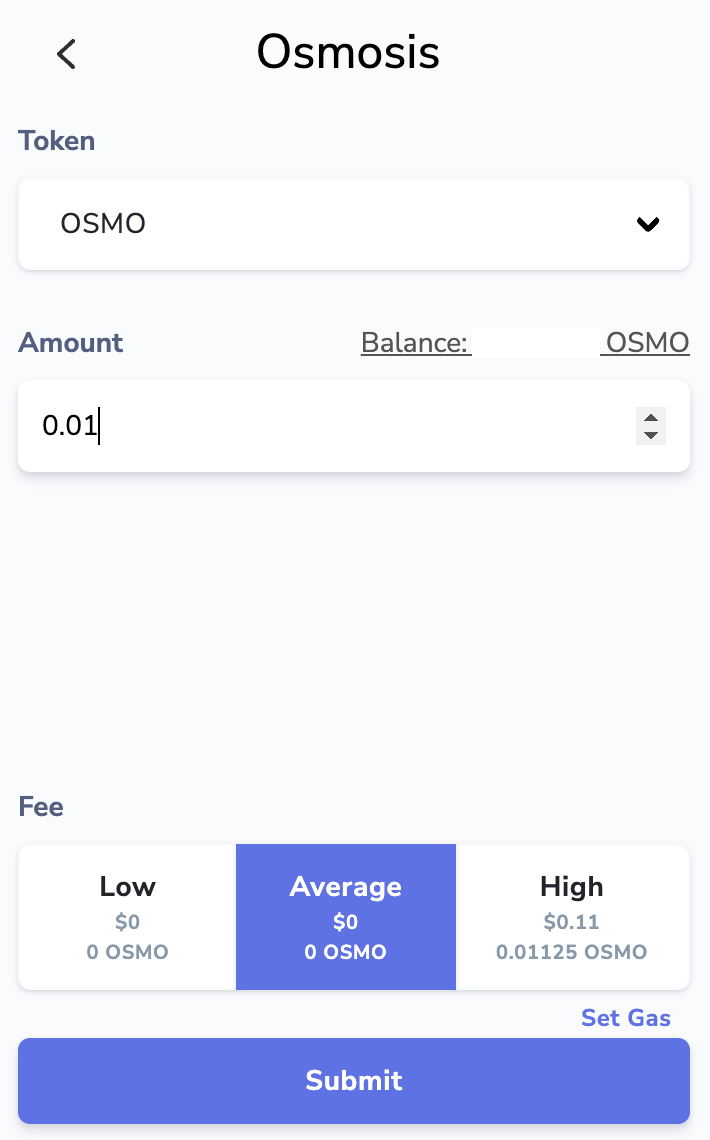
The IBC Transaction is completed! You've claimed 25% of the airdrop. Check your Evmos (Beta) address and you will see.
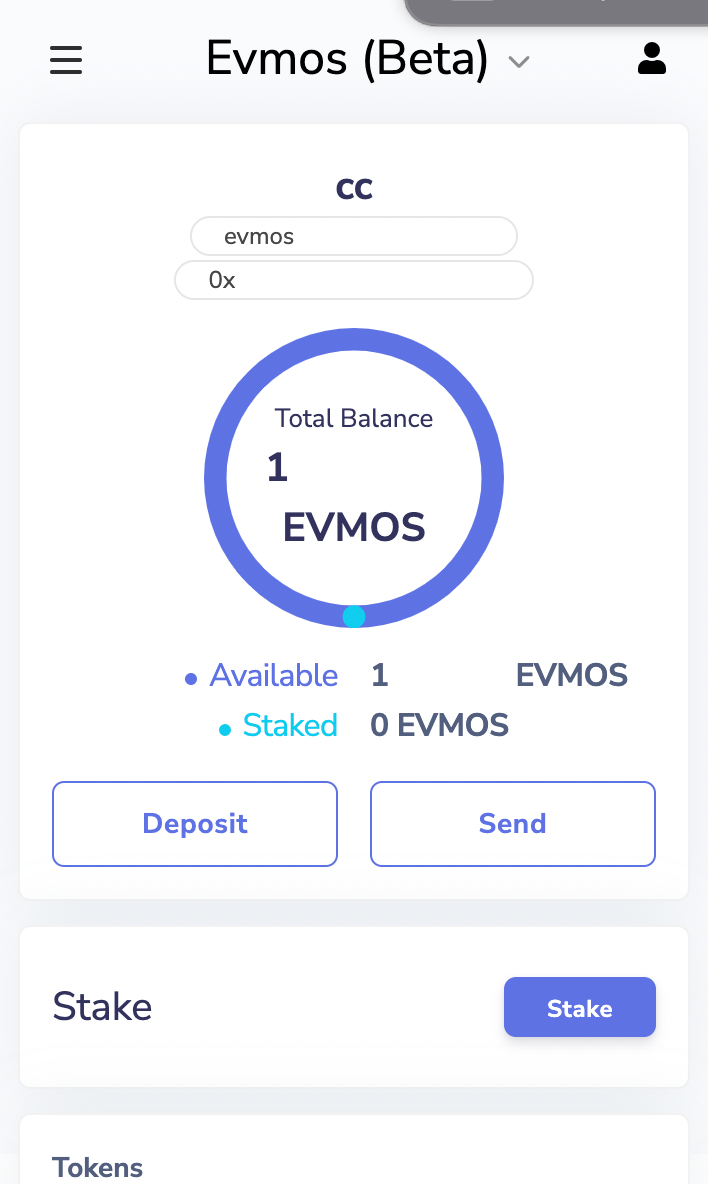
Reminder: Ledger address users, continue using the same Evmos (Beta) address in your NEW account to complete remaining tasks.
Stake EVMOS
Stake your EVMOS at https://evmos.disperze.network/validators or through Keplr.
Go to Stake tab and select Forbole as your validator. Input the amount of EVMOS and click [Next].
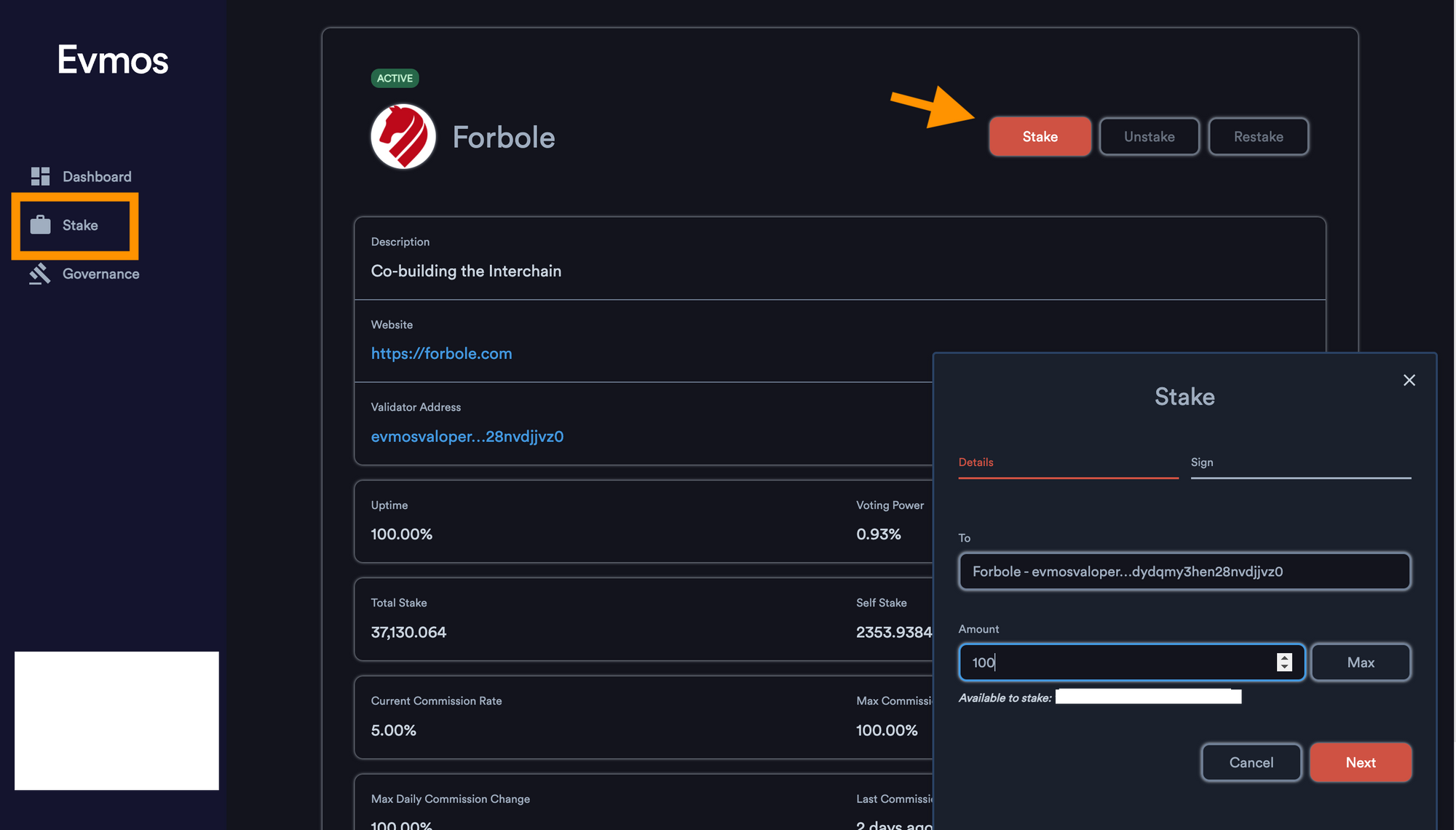
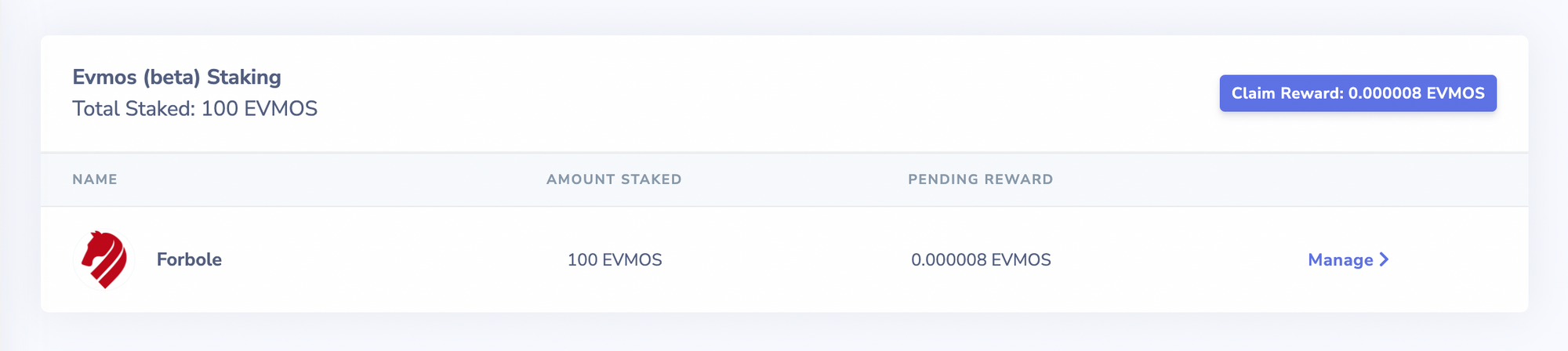
Vote on a Governance Proposal
Vote on a Evmos governance proposal at https://evmos.disperze.network/proposals or through Keplr.
Go to Governance tab, select the latest governance proposal and click [Vote] to complete the voting operation.
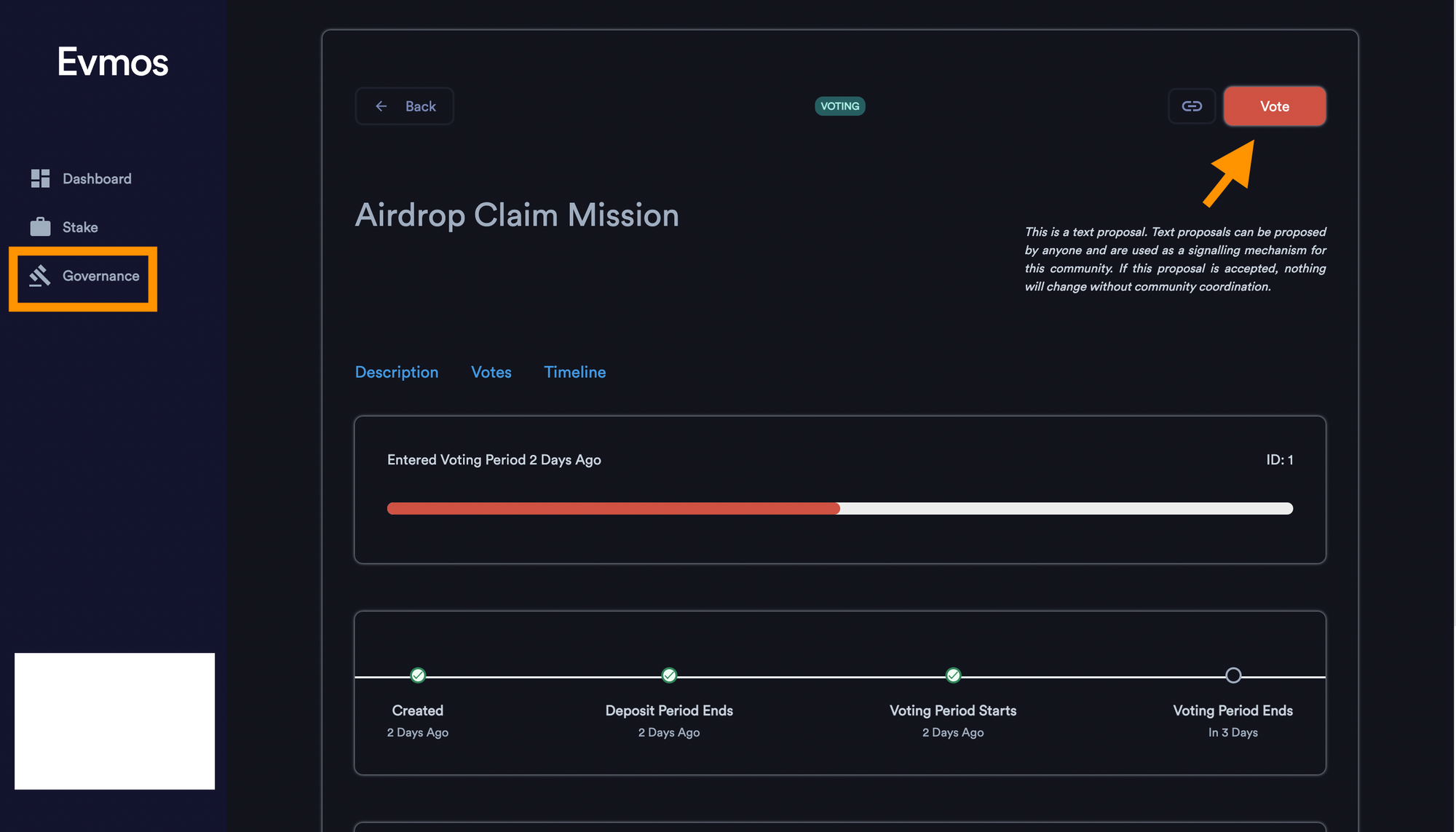
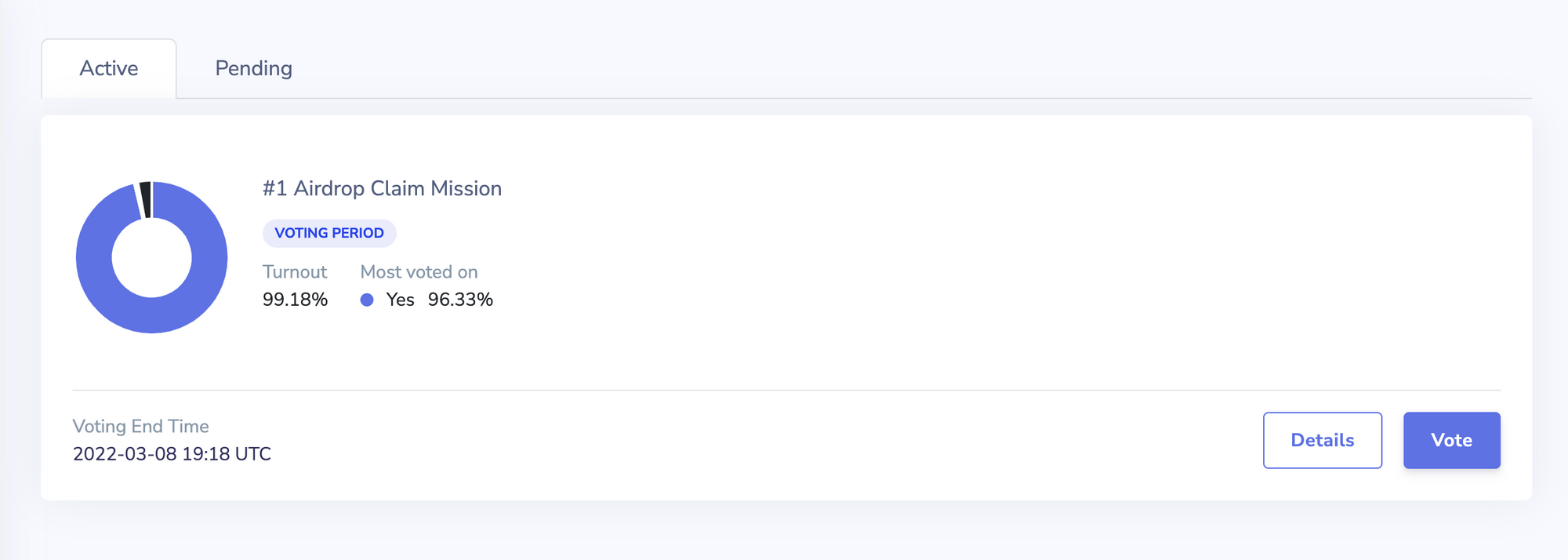
Congratulations, you've unlocked 3 tasks and received 75% of your EVMOS airdrop.
The last task (25% of tokens) is to use EVM, which needs to wait for an available EVM chain application.
Forbole Tech
We're a blockchain technology company founded in Hong Kong that offers reliable, native and scalable blockchain infrastructure solutions to help businesses and individuals navigate the Web3 world.
Please don't hesitate to reach out if you have any questions. To get in touch with us: Telegram | Twitter | Website | Instagram|GitHub | Youtube
