BitSong is a project dedicated to musicians and their fans, which aims to overcome the bureaucratic and economic obstacles within this industry and reward artists and users for simply using the platform.
BTSG is more than a crypto, it’s the ultimate currency for music.
If you want to stake your $BTSG with Forbole and earn some staking rewards, here is a detailed guide to walk you through!
-
Login your Keplr wallet and visit https://wallet.bitsong.io/, this is a wallet designed by BitSong network to manage your token. Agree to the terms and conditions.
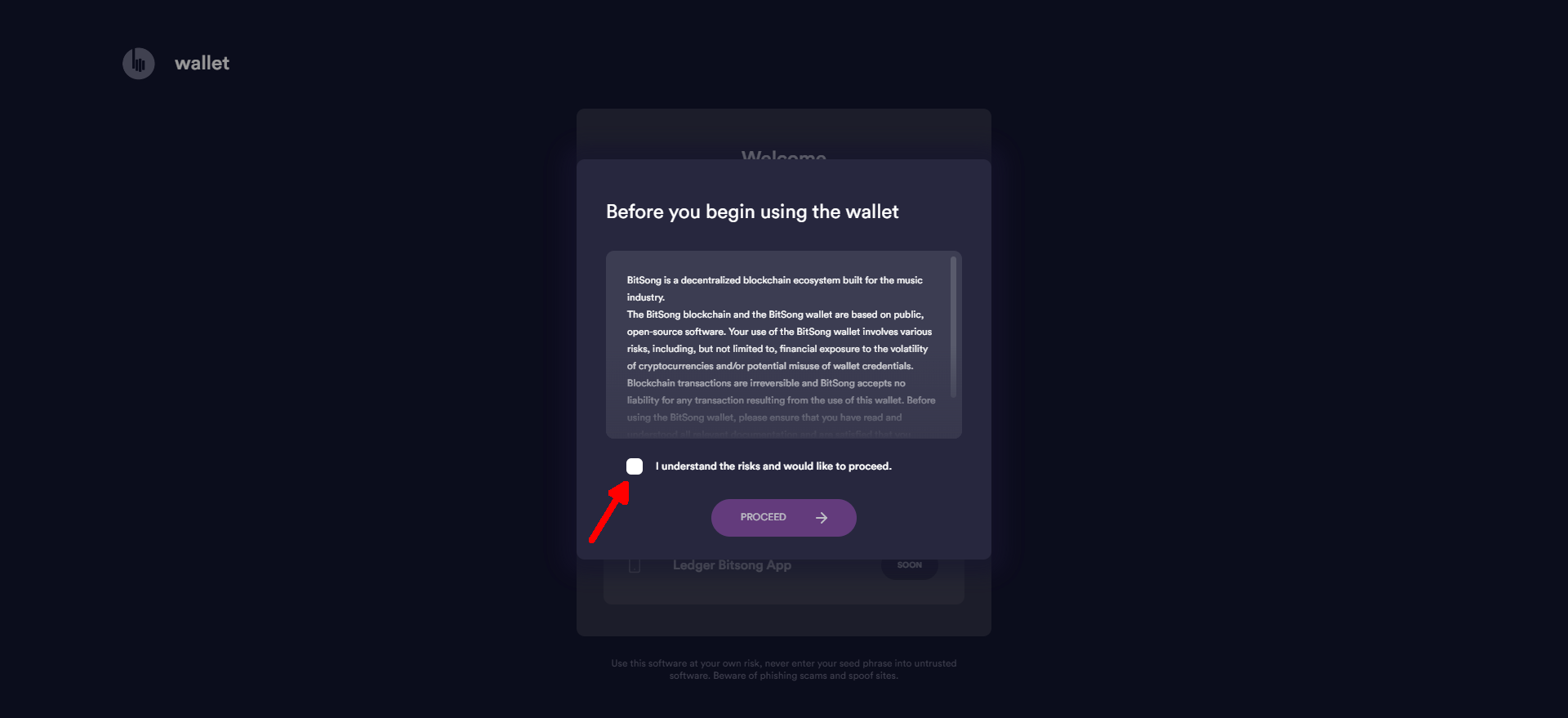
-
Choose the [Keplr Browser Extension] and login.
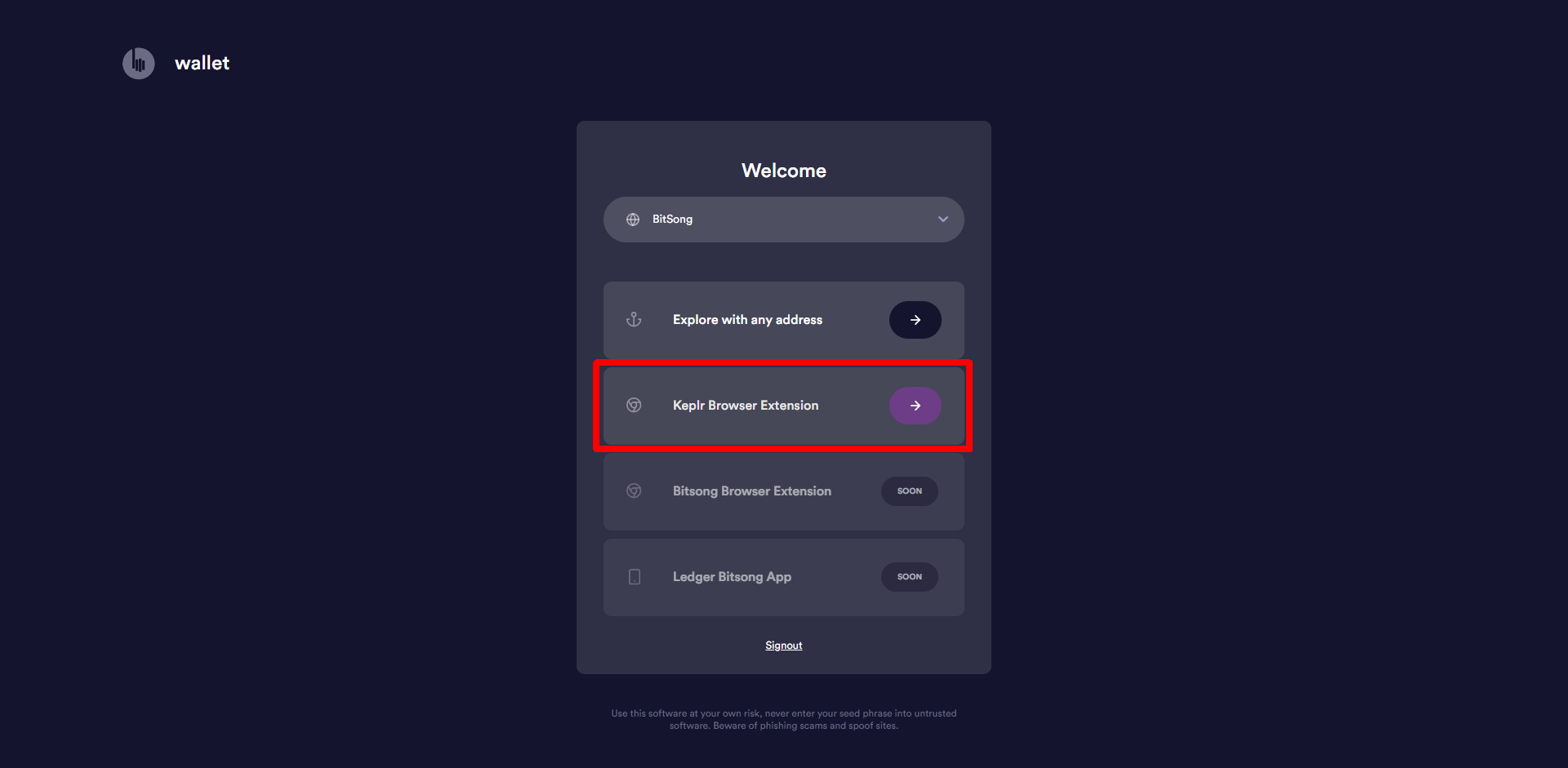
-
Click [Validators] on the left hand side menu.
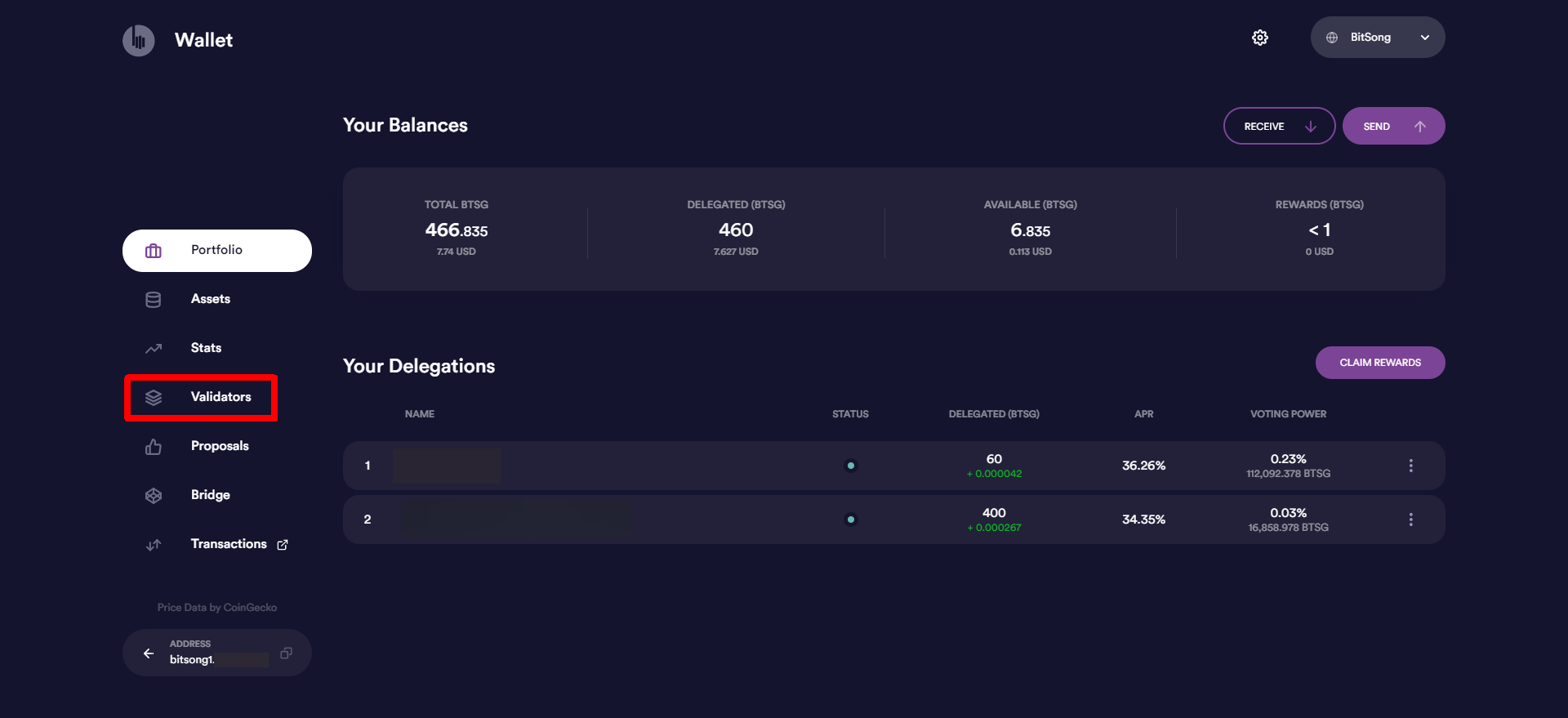
-
Select Forbole as your validator from the list of available validators.
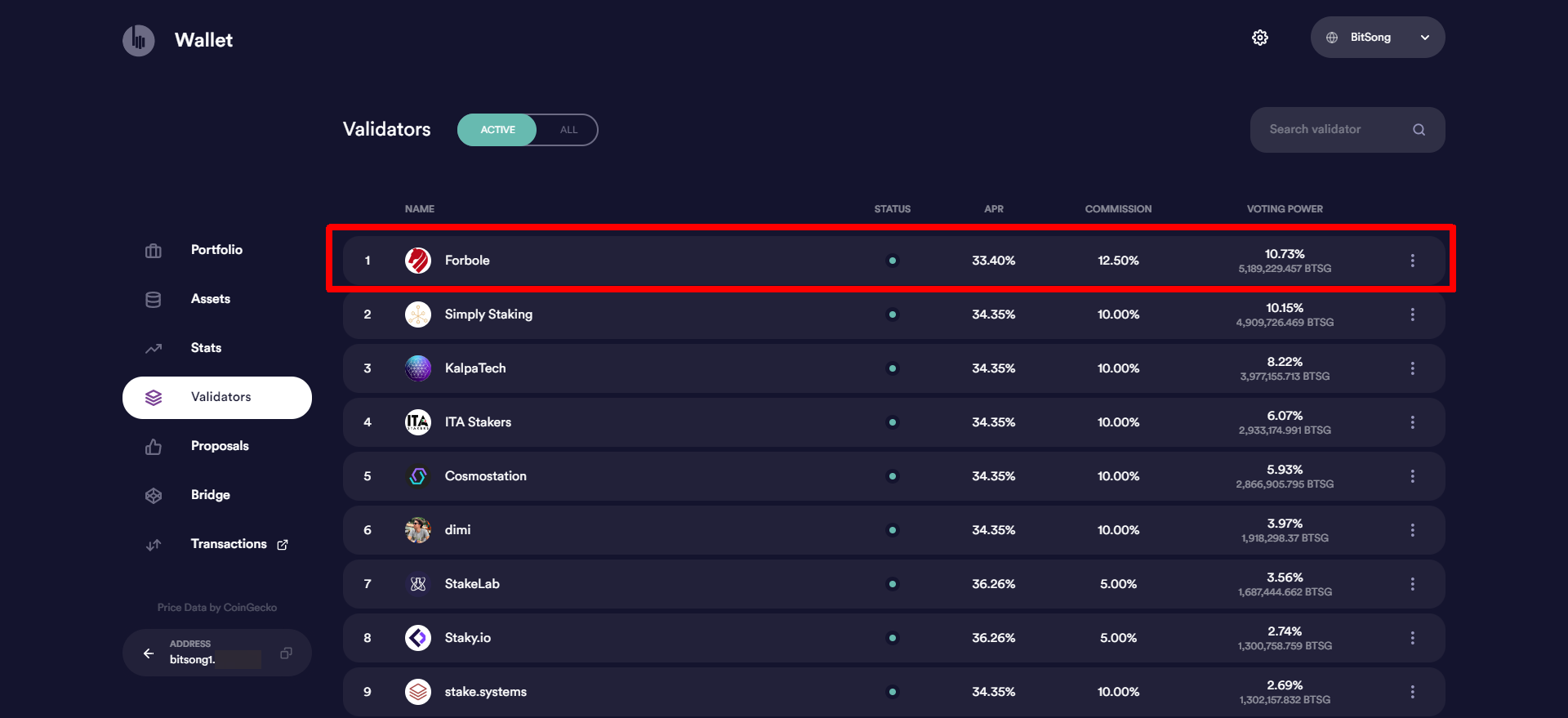
-
On the Forbole validator page, click [DELEGATE].
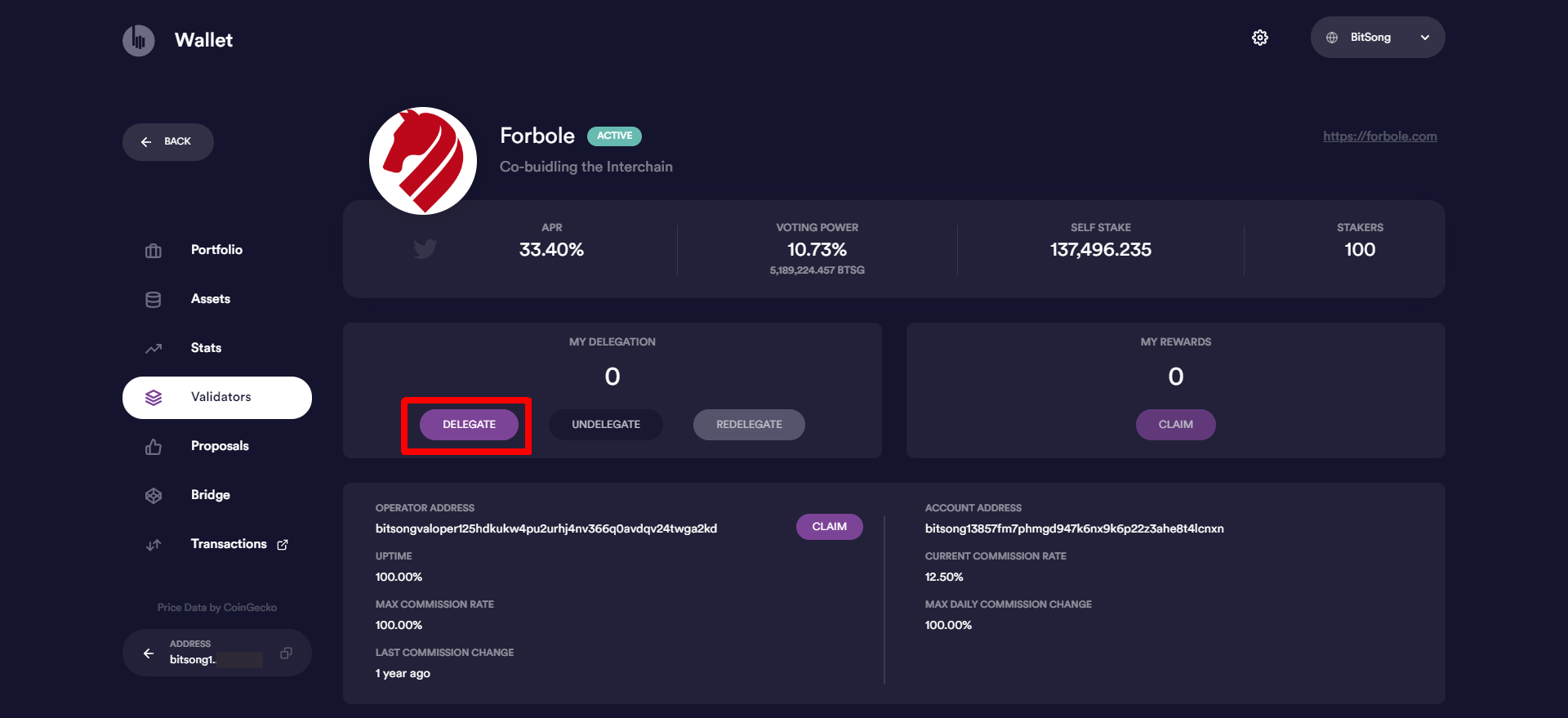
-
A pop-up window show up, input the number of your token to delegate, then click [DELEGATE].
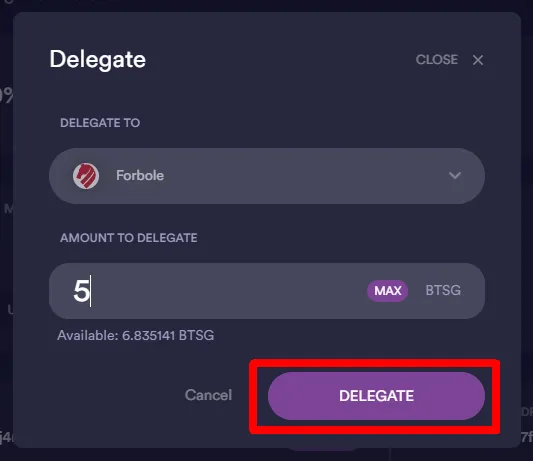
-
After successfully delegate, you may check your delegated token on [MY DELEGATION].
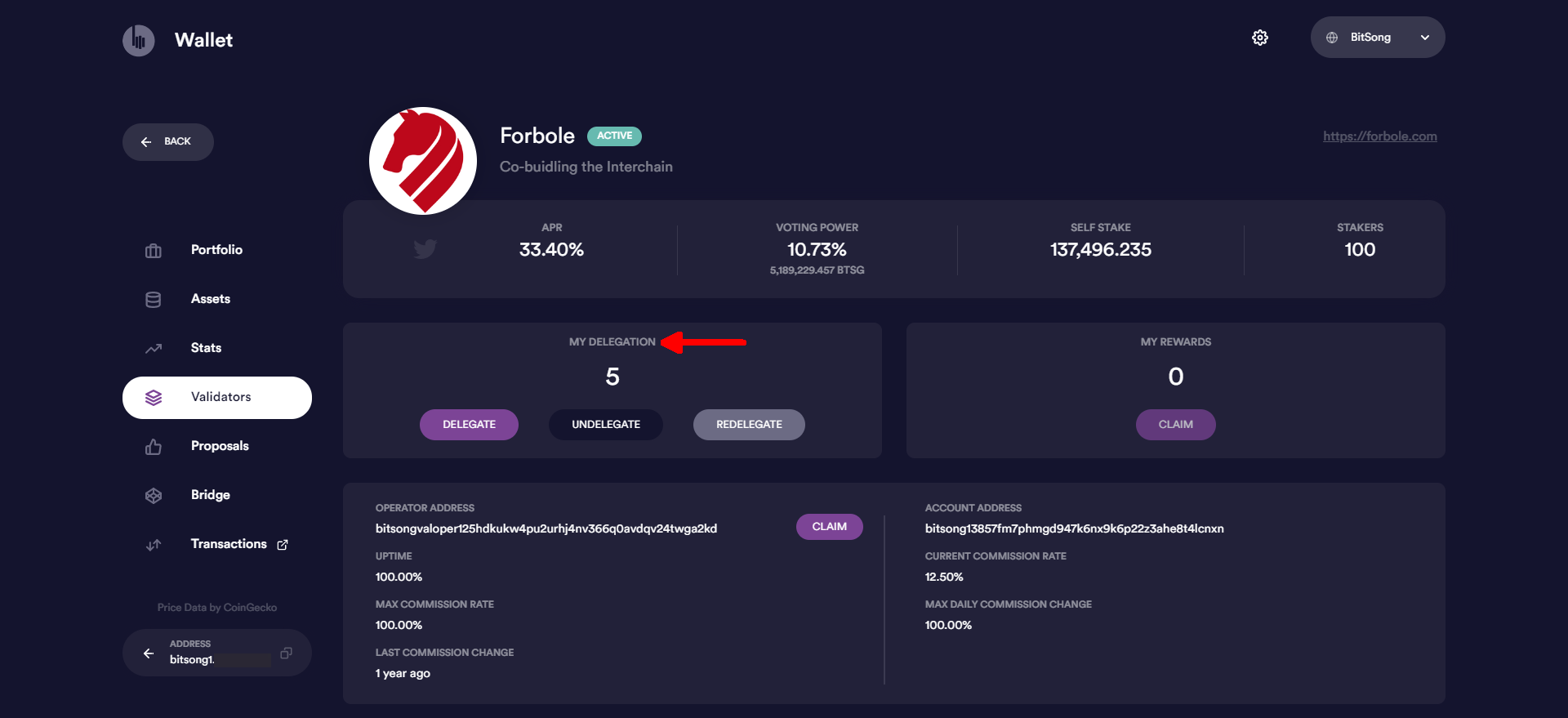
Forbole Tech
We're a blockchain technology company founded in Hong Kong that offers reliable, native and scalable blockchain infrastructure solutions to help businesses and individuals navigate the Web3 world.
Please don't hesitate to reach out if you have any questions. To get in touch with us: Telegram | Twitter | Website | Instagram|GitHub | Youtube
