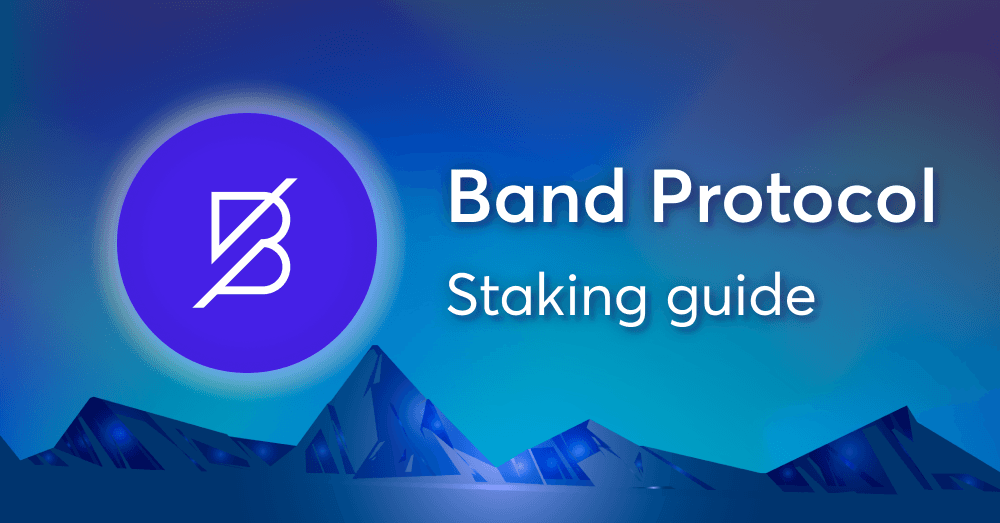Band Protocol is a cross-chain data oracle aggregating and connecting real-world data and APIs to smart contracts. The protocol is built on top of BandChain, a Cosmos-SDK-based blockchain designed to be compatible with most smart contract and blockchain development frameworks. BandChain utilizes the native $BAND token to secure the decentralized oracle network through delegated Proof-of-Stake and settlement for transaction fees.
If you want to stake your $BAND with Forbole and earn some staking rewards, here is a detailed guide to walk you through!
-
Login your Keplr wallet and visit https://ping.pub/.
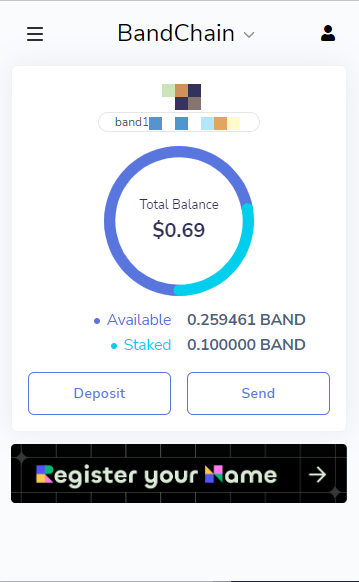
-
Select BAND in ping.pub.
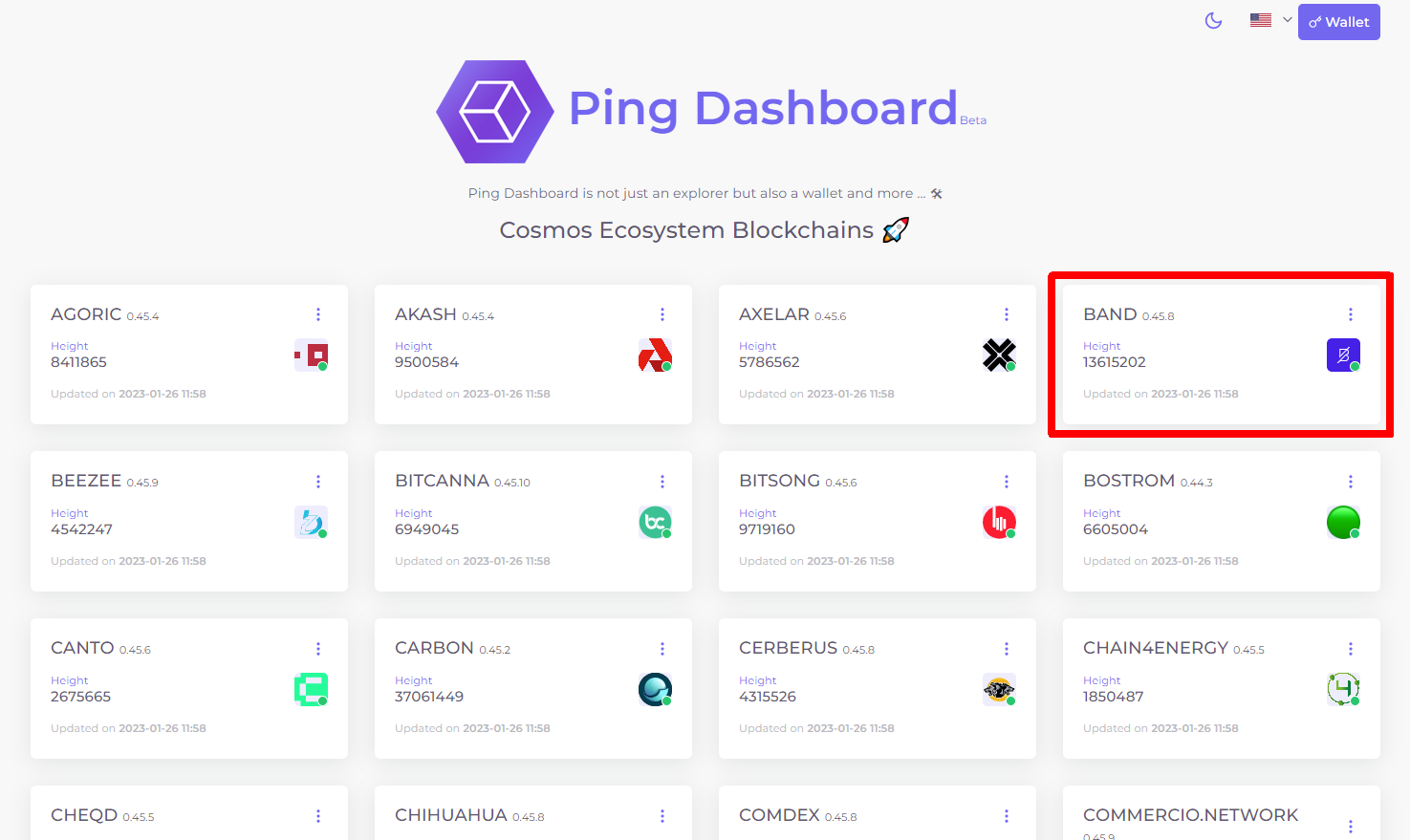
-
Click [Wallet] on the top right hand corner and connect with Keplr.
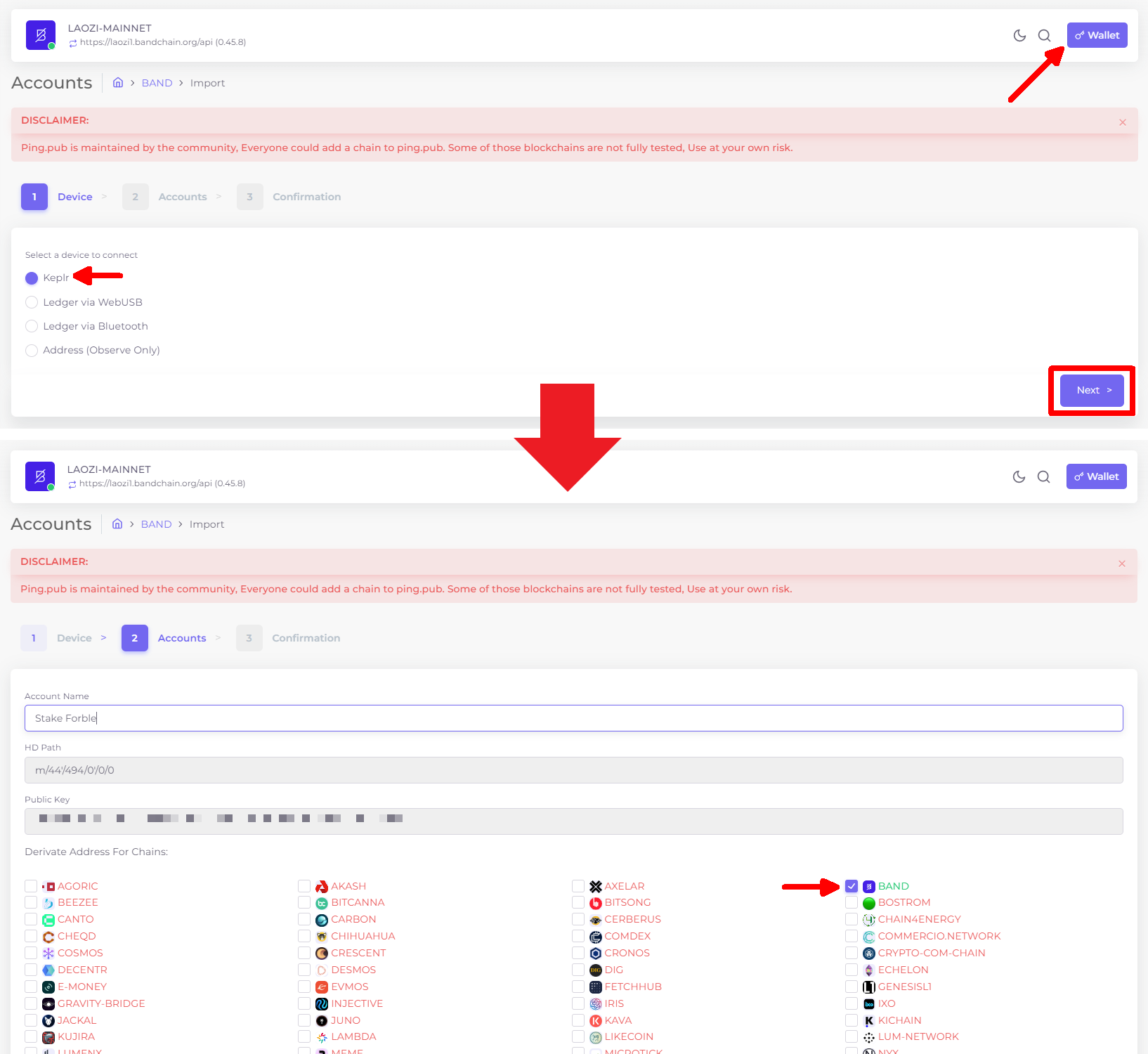
-
On [Staking] select Forbole as your validator from the list of available validators. Click [Delegate].
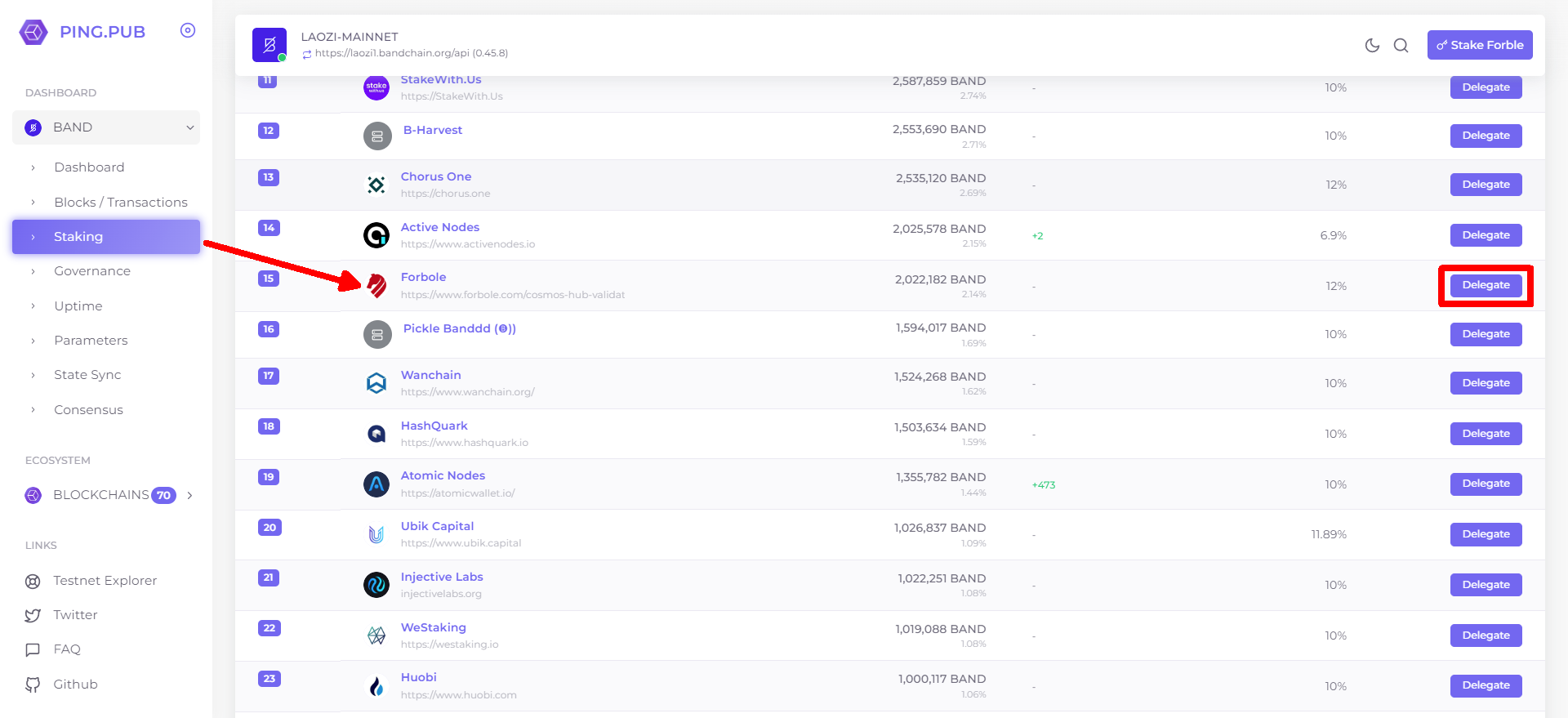
-
Input the number of your token to delegate and click [Send].
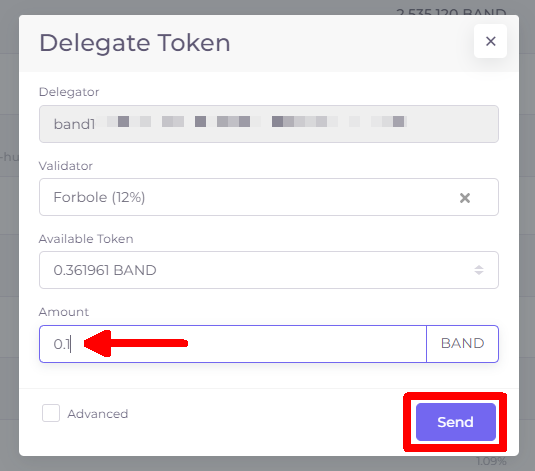
-
On the Keplr pop-up window click [Approve].
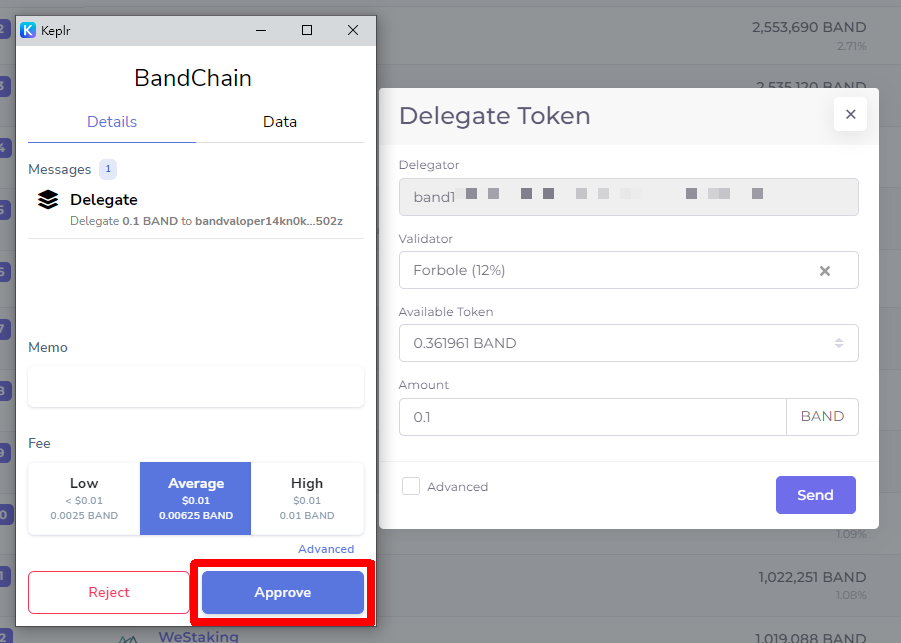
-
Wait for the delegation process to be completed.
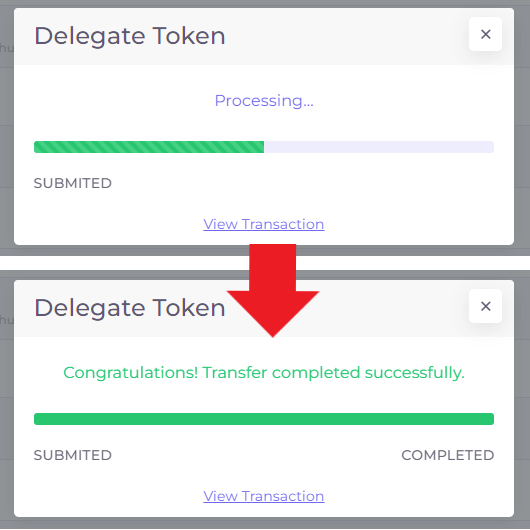
-
Go back to the dashboard and check your latest staking information.
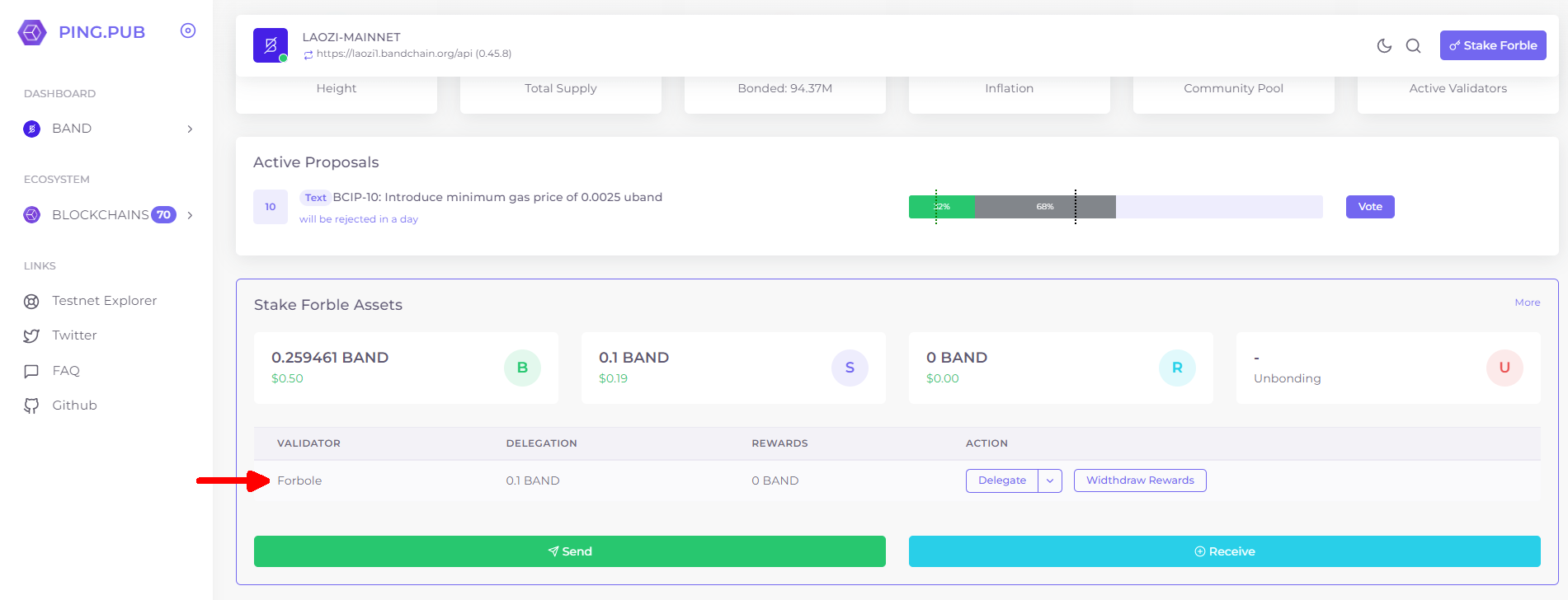
Forbole Tech
We're a blockchain technology company founded in Hong Kong that offers reliable, native and scalable blockchain infrastructure solutions to help businesses and individuals navigate the Web3 world.
Please don't hesitate to reach out if you have any questions. To get in touch with us: Telegram | Twitter | Website | Instagram|GitHub | Youtube