Axelar delivers secure cross-chain communication for Web3. Secure means Axelar is built on proof-of-stake, the battle-tested approach used by Avalanche, Cosmos, Eth2, etc. Cross-chain communication means you can build a complete experience for your users that lets them interact with any asset, any application, on any chain with one click.
$AXL is the native utility token that powers the Axelar blockchain.
If you want to stake your $AXL with Forbole and earn some staking rewards, here is a detailed guide to walk you through!
-
Login your Keplr wallet, switch to Axelar and click [Stake]. Or visit https://wallet.keplr.app/chains/axelar
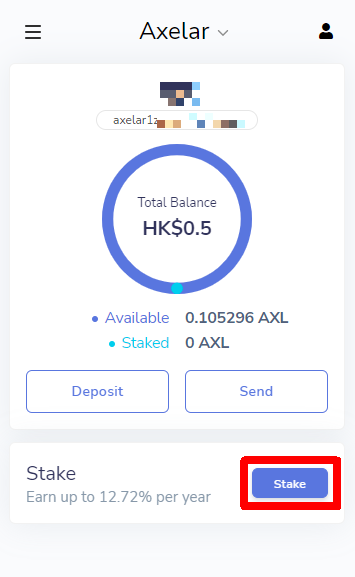
-
On [Staking] select Forbole as your validator from the list of available validators. Click [Manage].

-
On the pop-up window, click [Delegate].
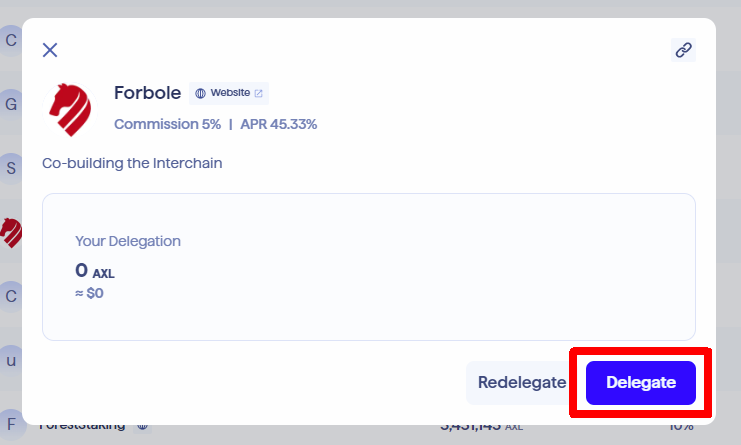
-
Input the number of your token to delegate and click [Delegate].
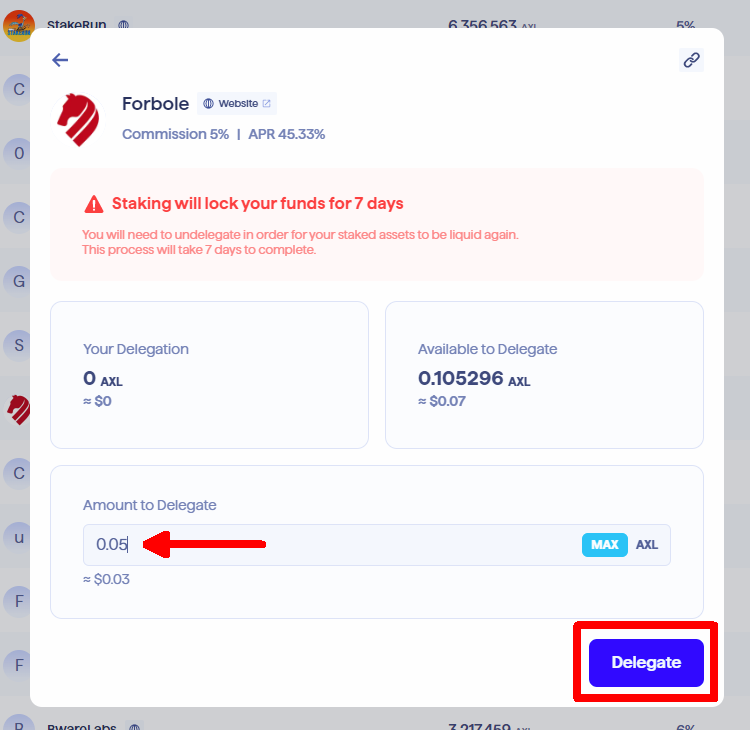
-
On the Keplr pop-up window click [Approve].
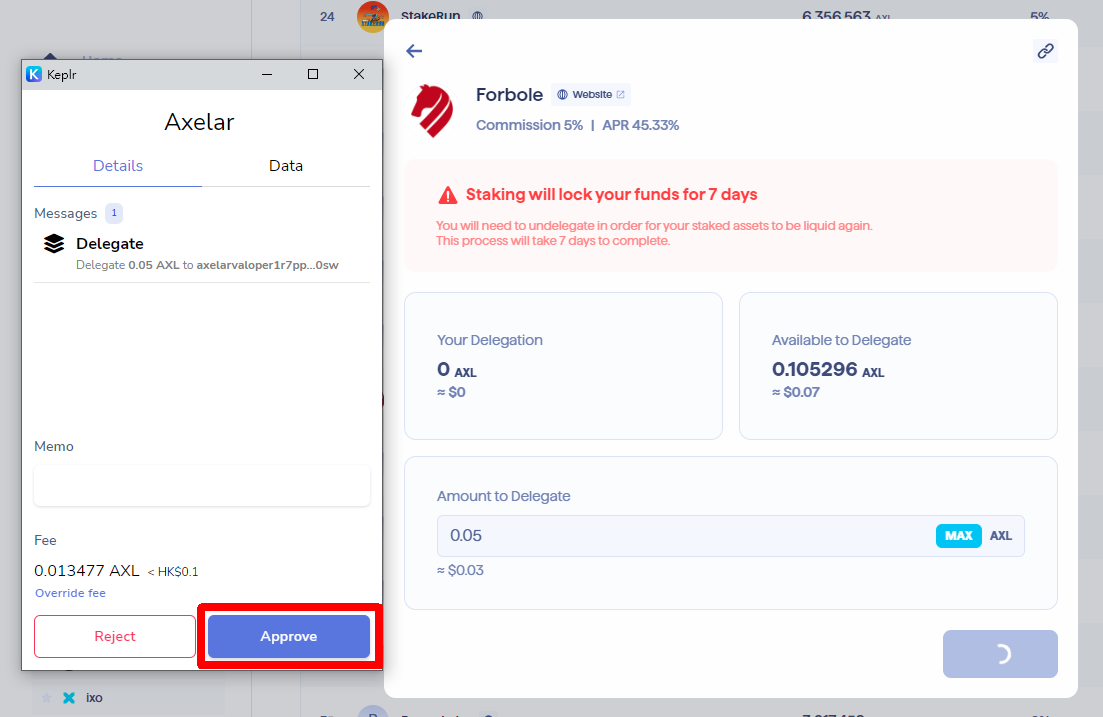
-
Go to [My Validators] and check your latest staking information.
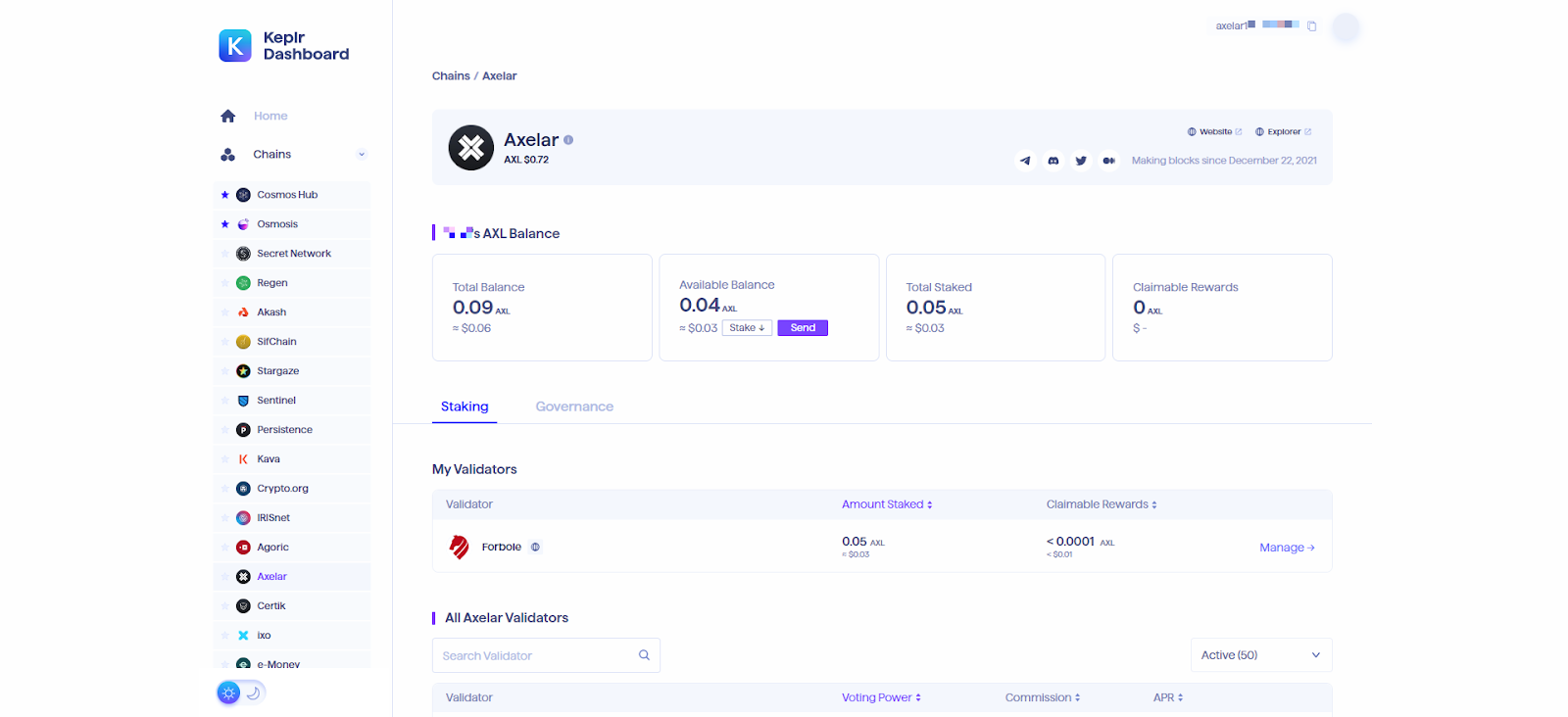
Forbole Tech
We're a blockchain technology company founded in Hong Kong that offers reliable, native and scalable blockchain infrastructure solutions to help businesses and individuals navigate the Web3 world.
Please don't hesitate to reach out if you have any questions. To get in touch with us: Telegram | Twitter | Website | Instagram|GitHub | Youtube
